How to add a link to your bio?
Related: What is “Link in Bio” on Instagram?
How to add a link to your bio?
Instagram only allows you to add one link to your bio at a time and will still monitor links, so be careful; you don't want to include spammy links. Here's how:
1. Open Instagram and click on your profile picture in the bottom right corner.
2. Click on "Edit Profile".
3. Click on "Links".
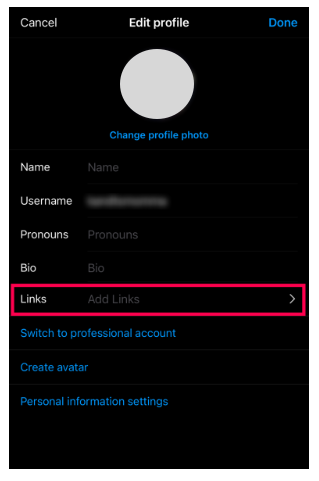
4. Click on "Add an external link".
5. Go to your website and copy the link. Then, paste it into the URL field and click "Done".
When you create a post or story, you can include a "link in bio" and drive traffic to your site.
How to use hashtags and mentions in your bio?
Fortunately, Instagram offers an option to include hashtags and mentions in your bio. Adding mentions and hashtags is great for driving traffic to other accounts and trending topics. The method is as follows:
1. Log in to your Instagram profile.
2. Go to your profile page.
3. Find the "Edit Profile" option.
4. Click Bio and then simply type in @username of the desired profile or add hashtags, starting with #.
5. Save the changes.
Your followers can now click on these tags and they will be redirected accordingly. Another pro tip is to make your own branded hashtag to direct people to your site.
銆怬pen Source Intelligence銆戔棌5 Hacking Forums Accessible by Web Browsers
【Dark Web】●5 Awesome Dark Web Links
【Open Source Intelligence】●10 core professional competencies for intelligence analysts
【Artificial Intelligence】●Advanced tips for using ChatGPT-4
銆怤ews銆戔棌Access control giant hit by ransom attack, NATO, Alibaba, Thales and others affected
【Web Intelligence Monitoring】●Advantages of open source intelligence
【News】●AI-generated fake image of Pentagon explosion goes viral on Twitter
銆怰esources銆戔棌The 27 most popular AI Tools in 2023



