How to use Tweepy to extract tweets?
Twitter is a popular social network where users can share messages called tweets. Sometimes, we need to extract tweets for social media monitoring, market research, sentiment analysis, competitive analysis, etc. Twitter allows us to mine data from any user using the Twitter API or Tweepy. The data will be tweets extracted from users.
The first thing to do is get the consumer key, consumer secret, access key and access secret from twitter developer available easily for each user. These keys will help the API for authentication.
Tweepy is a Python library that provides an easy-to-use interface for accessing Twitter's API. With Tweepy, you can perform various tasks such as searching for tweets, accessing user information, and posting tweets.
To extract tweets using Tweepy, you need to first create a Twitter Developer Account and obtain your API credentials such as consumer key, consumer secret, access token, and access token secret. Once you have your credentials, you can use Tweepy to access Twitter's API and extract tweets.
Steps to obtain keys:
Login to twitter developer section – Go to “Create an App” – Fill the details of the application. – Click on Create your Twitter Application – Details of your new app will be shown along with consumer key and consumer secret. For access token, click ” Create my access token”. The page will refresh and generate access token. Tweepy is one of the library that should be installed using pip. Now in order to authorize our app to access Twitter on our behalf, we need to use the OAuth Interface. Tweepy provides the convenient Cursor interface to iterate through different types of objects. Twitter allows a maximum of 3200 tweets for extraction. These all are the prerequisite that have to be used before getting tweets of a user.
Code(with explanation) :
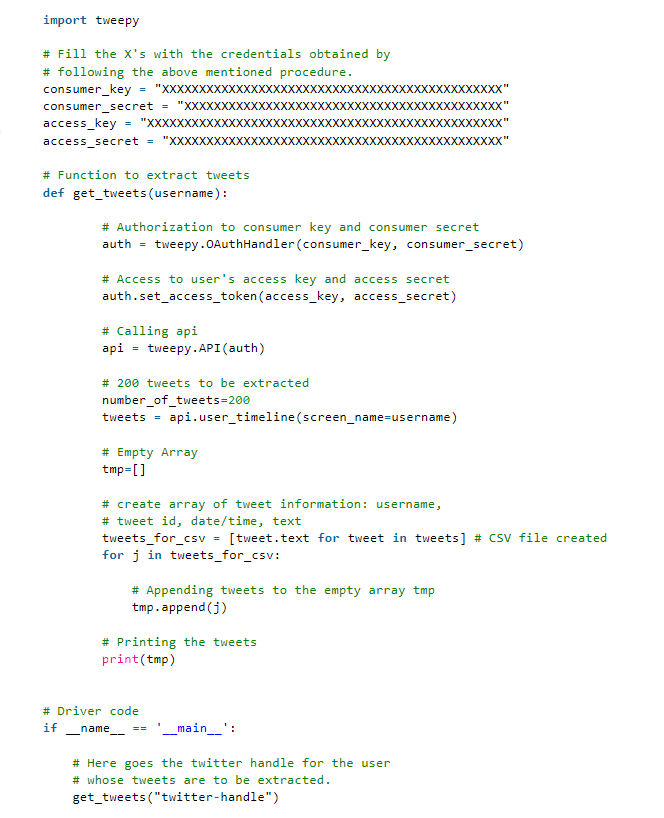
Steps of extraction of tweets using Tweepy :
Here are the step-by-step instructions for extracting tweets using Tweepy:
1. Create a Twitter Developer Account:
To access Twitter's API, you will need to create a Twitter Developer Account and apply for developer access.
2. Obtain API Credentials:
After you have been approved for developer access, you will need to obtain your API credentials, including consumer key, consumer secret, access token, and access token secret.
3. Install Tweepy:
Use the pip command to install Tweepy in your Python environment.
4. Import Tweepy and Authenticate:
Import the Tweepy library into your Python script and authenticate your API credentials using the OAuthHandler and set_access_token methods.
5. Extract Tweets:
Use Tweepy functions like search or user_timeline to extract tweets based on keywords, hashtags, or specific users. You can also specify the number of tweets to extract using the count parameter.
6. Process and Analyze Tweets:
Process the extracted tweets and perform analysis on them using various Python libraries such as Pandas, NumPy, or Scikit-learn.
7. Visualize Results:
Use data visualization tools such as Matplotlib or Seaborn to create charts and graphs to display the results of your analysis.
8. Store Data:
Save the extracted tweets and any analysis results to a file or database for future use.
銆怤etwork Security銆戔棌9 popular malicious Chrome extensions
【Artificial Intelligence】●Advanced tips for using ChatGPT-4
銆怬pen Source Intelligence銆戔棌5 Hacking Forums Accessible by Web Browsers
銆怤ews銆戔棌Access control giant hit by ransom attack, NATO, Alibaba, Thales and others affected
銆怰esources銆戔棌The Achilles heel of AI startups: no shortage of money, but a lack of training data
銆怰esources銆戔棌The 27 most popular AI Tools in 2023
【News】●AI-generated fake image of Pentagon explosion goes viral on Twitter



