How to enable end-to-end encryption in Facebook Messenger?
Security has become incredibly important to businesses and consumers. The more data we transmit, the more this issue is forced into the center of the conversation. In this modern age of constant communication, if you don't think with a security-first mindset, you're putting yourself at risk.
This applies to every mobile application you use, including Facebook Messenger.
To keep your Facebook Messenger conversations private and secure, you should start using end-to-end encryption.
What is end-to-end encryption in Facebook Messenger?
End-to-end encryption in Facebook Messenger adds an extra layer of security and protection to messages and calls so that only you and the person you are chatting with can see, hear, or read the conversation.
Messages and calls in end-to-end encrypted conversations are secured from the time they are sent from your device to the time they are received by the other device.
This means that no one else can see or hear the conversation, not even Meta.
When end-to-end encrypted conversations are enabled, the device is equipped with a special key to protect the conversation. When you send a message in an end-to-end encrypted conversation, the device locks the message when it is sent, and only the device that has the conversation key can unlock the message.
No one can view the message or listen to the conversation except the user who has the key. In an end-to-end encrypted conversation, only you and the person you are chatting with have a unique and matching key.
In other words, with this feature enabled, only the people to whom you send messages can actually read them. This prevents third parties from eavesdropping on your communications.
However, by default, end-to-end encryption is not enabled in Facebook Messenger. But enabling it is not difficult, and here you will be shown how to do it.
How to enable end-to-end encryption in Facebook Messenger?
First, launch the Messenger application on your phone.
In the top right corner of the Messenger app, tap the pencil icon.

You will see the "New Message" screen.
Here, in the top right corner, open the "lock" icon.
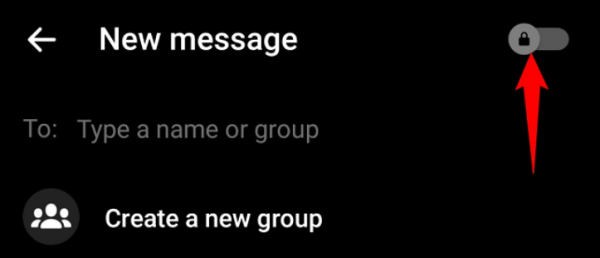
On the same page, in the "To" field, enter the name of the person you want to have a secret chat with. Then, select that person on the list.
A new chat will start with the person you selected. Any messages or calls you send in this conversation will be encrypted end-to-end. You can start sending messages as usual.
To delete an encrypted chat with someone, click the "i" icon in the upper right corner of the chat screen.
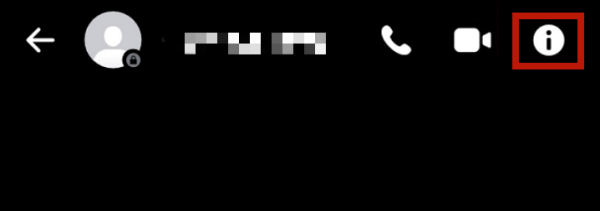
Then, scroll down the page and select "Delete chat".
【News】●AI-generated fake image of Pentagon explosion goes viral on Twitter
銆怰esources銆戔棌The Achilles heel of AI startups: no shortage of money, but a lack of training data
銆怤ews銆戔棌Access control giant hit by ransom attack, NATO, Alibaba, Thales and others affected
【Dark Web】●5 Awesome Dark Web Links
銆怬pen Source Intelligence銆戔棌5 Hacking Forums Accessible by Web Browsers
【Artificial Intelligence】●Advanced tips for using ChatGPT-4



