How to create a Facebook business page?
What is a Facebook business page?
A Facebook Business Page is where you manage your brand's presence on the world's largest social network, and it comes with a suite of content creation tools, analytics and paid promotional opportunities. Your page allows you to connect with your customers and nurture leads by:
· Sharing content
· Responding to customer service inquiries
· Collaborating with customers and other brands
· Engage in personal conversations with followers
A good Facebook business page can help your brand interact meaningfully with customers, provide solutions to their problems, and generally work to provide the best customer experience possible. Successful Facebook business pages will have some key elements in common:
· They take full advantage of Facebook's collection of features.
· They ensure that they always provide value to their content.
· They communicate succinctly the benefits their customers will enjoy by focusing on their page.
· Their cover images fully illustrate what the business is about.
· They cross-promote other company assets to increase visibility.
How to create a Facebook Business Page?
1. Create your page
To get started, click this link: https://www.facebook.com/pages/creation/.
Facebook will ask you to enter basic business details:
· Page name
· Category
· Bio
Do your best to pick the most appropriate category for your business. But don't worry if you change your mind, as you can always switch categories in the future.
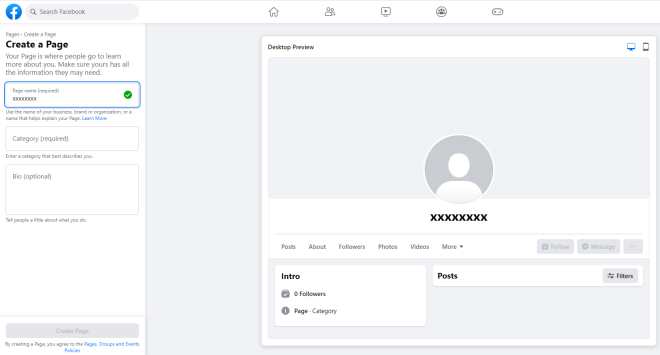
Next up, you need to provide the following information:
· Website
· Phone number
· Email
· Address
· Business hours
After you've filled out the details, click on Next to get to the next step of your page setup. Optionally, you can skip this step for now and add those details later.
2. Add a profile photo
Next, Facebook will prompt you to upload a profile picture.
Bear in mind that your profile picture is often shown as a circle throughout the platform.
So make sure there are no vital elements on the fringes of your image and that it looks great when displayed as a circle or a square.
3. Add a cover photo
Your Facebook cover photo is often the first thing visitors notice. So it's best to choose an image or video that immediately conveys your unique value proposition and brand personality.
If you add videos, they must be between 20 and 90 seconds in length and must not exceed 1080 pixels in resolution. You can upload them in .mov or mp4 format.
Below are some Facebook Business page tips to keep in mind when uploading either:
Keep it fun but on brand. It's fine to have fun with your Facebook cover image or video, but don't get too unprofessional as it may distract users from the unique value proposition of your company.
Center the text. Since you'll be cropping and dragging your Facebook cover to the correct size, try to place text or objects in the center, so they are visible.
Make videos pleasant for the auto loop. Remember that Facebook cover videos play on a loop. Once they end, they automatically play over if the viewer is still browsing your Facebook page. Make sure whatever content you upload is pleasing to see when played over and over.
Social media image sizes occasionally change, but here's what you need for 2023:
Profile photo: Square format, at least 170px x 170px
Cover photo: 851px x 315px
4. Include an action button (a.k.a. CTA)
Facebook also lets you include an action button at the top of your page. You can use it to direct visitors toward the action you want them to take, such as calling your business, viewing your store, or even sending a message.
Select the most relevant option and click Next > Save.
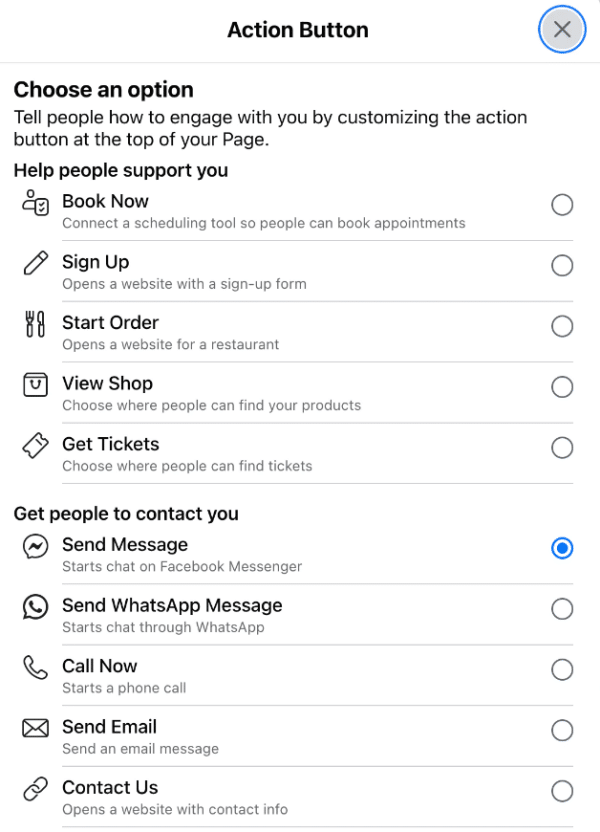
5. Connect WhatsApp (optional)
You also get options to connect WhatsApp and invite friends to like your new Facebook business page.
You can complete these steps now or later. Click Done to proceed.
Conclusion
Facebook is by far the largest social network in the world. Therefore, if you want to expand your business online, taking the time to set up a Facebook business page is well worth it.
There are many moving parts to this marketing tool, but for best results, be sure to configure your page correctly.
Remember, before you start promoting your Facebook business page to your customers and prospects, it is important to have a lot of content ready and waiting for them to enjoy it.
【Web Intelligence Monitoring】●Advantages of open source intelligence
【Artificial Intelligence】●Advanced tips for using ChatGPT-4
銆怤etwork Security銆戔棌9 popular malicious Chrome extensions
銆怤ews銆戔棌Access control giant hit by ransom attack, NATO, Alibaba, Thales and others affected
【News】●AI-generated fake image of Pentagon explosion goes viral on Twitter
【Open Source Intelligence】●10 core professional competencies for intelligence analysts



