What is Instagram Quiet Mode?
Quiet Mode is a powerful tool that promotes a healthier, more attentive online experience. Users can become more focused, improve their mental health and build a more positive relationship with social media.
The core purpose of Instagram Quiet Mode is to create a balance between the digital experience and the real-life experience by stopping the endless notification pop-ups
When Quiet Mode is activated, this feature pauses all notifications while retaining the ability to send and receive messages. The user's activity status also changes, displaying " In Quiet Mode" and replacing the green dot with a moon icon. This subtle change indicates to friends and followers that the user will not receive notifications of incoming messages and may not reply immediately.
When quiet mode ends, users will see a summary of all notifications and messages they received while they were away. This ensures that users are kept informed and stay in touch.
This feature is especially useful when full attention is required, such as during important meetings or during exam preparation and study. When Quiet Mode is activated, users can limit the constant notifications, allowing them to focus on the task at hand.
The purpose and benefits of Quiet Mode
Social media platforms such as Instagram have become a major source of these distractions, with users receiving frequent notifications of likes, comments and new posts. Quiet Mode solves this problem by providing users with a simple and effective way to temporarily eliminate these distractions.
Quiet Mode helps to:
1. Reduce social media addiction: Quiet Mode helps reduce the urge to constantly check Instagram, resulting in a healthier relationship with social media and less addictive behavior.
2. Improve sleep: By limiting Instagram use at specific times of the day, Quiet Mode can help improve sleep quality and reduce the negative effects of screen blue light exposure.
3. Improve productivity: By reducing distractions and improving focus, Quiet Mode can help improve productivity during work or study.
4. Enhance mental health: By reducing the elaborate and often unrealistic portrayal of others' lives on Instagram, Quiet Mode can help improve mental health and reduce feelings of anxiety or inadequacy.
5. Encourage mindfulness: By encouraging users to use social media consciously, Quiet Mode can promote mindfulness and awareness in everyday life.
How to enable and disable Instagram Quiet Mode?
1. Open the Instagram app on your device.
2. Navigate to your profile by tapping the profile icon.
3. Tap the Hamburger icon to access the menu.
4. Select "Settings", scroll down and tap "Notifications".
5. Click the button next to Quiet Mode. Quiet mode turns on when the button is toggled to the right and turns off when the button is toggled to the left.
6. You can also select the desired duration (when to start and stop) for the quiet mode. You can turn on silent mode for up to 12 hours per day.
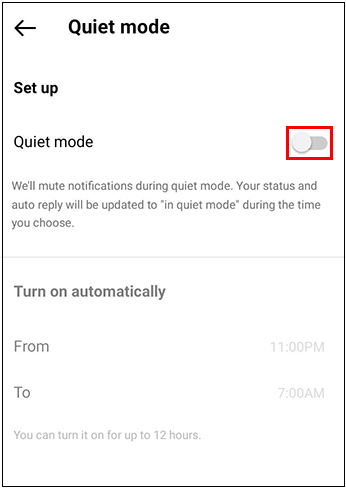
How to make the most of Instagram Quiet Mode?
1. Set a schedule: Identify specific times during the day to activate Quiet Mode, such as during work hours or when engaging in focused activities. This will help create a routine that promotes better time management and focus.
2. Use it strategically: Activate quiet mode during events or activities that require full attention, such as meetings, family time, or personal hobbies. This will help you prioritize your attention and develop healthier communication habits.
3. Combine with other mindfulness practices: Combine quiet mode with other mindfulness techniques such as meditation or journaling to further reduce the stress and anxiety associated with social media use.
4. Evaluate your notification settings: Re-evaluate which notifications are truly necessary and adjust your settings accordingly. This can help reduce the number of distractions, even without silent mode.
5. Encourage friends and family to use silent mode: Discuss the benefits of silent mode with those in your social circle and work together to reduce digital distractions and promote healthier online behavior.
【Artificial Intelligence】●Advanced tips for using ChatGPT-4
銆怬pen Source Intelligence銆戔棌5 Hacking Forums Accessible by Web Browsers
銆怤etwork Security銆戔棌9 popular malicious Chrome extensions
銆怰esources銆戔棌The Achilles heel of AI startups: no shortage of money, but a lack of training data
【Open Source Intelligence】●10 core professional competencies for intelligence analysts
銆怰esources銆戔棌The 27 most popular AI Tools in 2023
【Dark Web】●5 Awesome Dark Web Links



