How to download a LinkedIn resume?
Would you like to download a resume from LinkedIn, which automatically compiles the information in a user's profile into a professional resume in PDF format? You can easily export your LinkedIn resume or another user's LinkedIn resume in a few simple steps. This article will show you how to access your LinkedIn resume on your PC and Mac using your desktop browser.
1. Go to https://www.linkedin.com in a web browser. This brings you to the LinkedIn site. You can use Google Chrome, Safari, Microsoft Edge, Mozilla Firefox, or another browser.
If you are not already logged in, enter your login information in the field at the top of the screen and click Sign in.
2. Type a user's name in the search field. This can be found at the top of the page, next to a magnifying glass icon.
Results will load as you type.
You can input your own name to find your profile page, or click your profile icon located on the left of the home page.
3. Click on the user's name. This will open the user's profile page.
If the user has a common name, be sure you have the right person.
4. Click on the More option. This option appears just below the user's picture and name.
5. Click Save to PDF from the drop-down menu. The PDF will begin downloading automatically.
The PDF resume will open when it has finished downloading.
You can find your download in your computer's default save location. This is usually the Downloads folder.
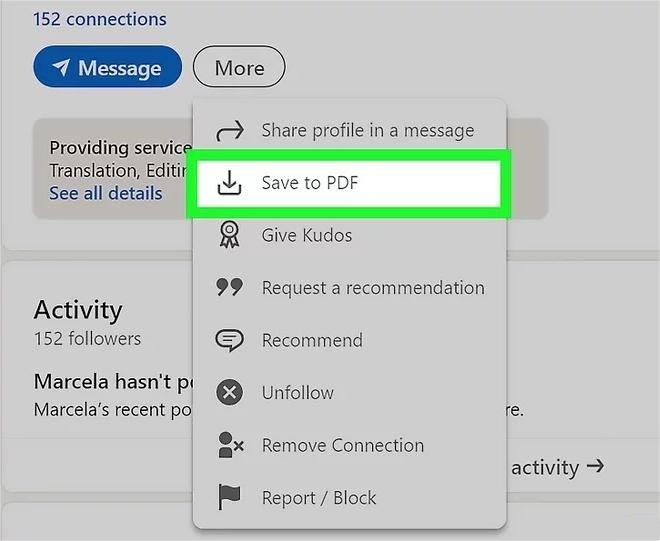
It is easy to download your own and other people's resumes by the above method, but the process always requires you to log in to your LinkedIn account.
You can quickly access other people's LinkedIn resumes through a third-party system, Knowlesys Intelligence System, without logging into your LinkedIn account.
銆怤etwork Security銆戔棌9 popular malicious Chrome extensions
銆怬pen Source Intelligence銆戔棌5 Hacking Forums Accessible by Web Browsers
【Web Intelligence Monitoring】●Advantages of open source intelligence
銆怤ews銆戔棌Access control giant hit by ransom attack, NATO, Alibaba, Thales and others affected
【Dark Web】●5 Awesome Dark Web Links
銆怰esources銆戔棌The Achilles heel of AI startups: no shortage of money, but a lack of training data



