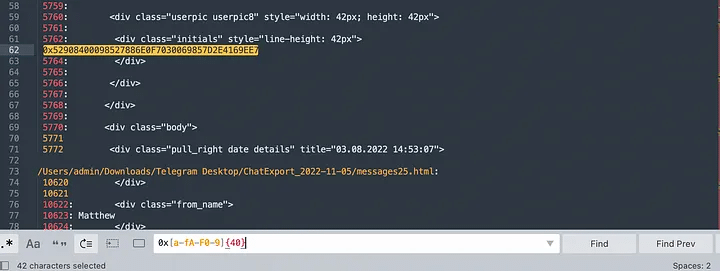How to get intelligence through Telegram?
Telegram is a messaging application that brings together a vast number of users and information resources. Since the start of the 2023 Israel-Hamas war, the Hamas-affiliated Telegram channel Gaza Now has seen a surge in the number of subscribers, with nearly 1.6 million subscribers. Many are using the channel to follow the latest developments in the conflict.

In the process of using Telegram, sometimes users will unintentionally leave important data resources, and these data may even become clues for intelligence, so the OSINT field also pays more and more attention to the data collection of Telegram. Below, this article will introduce ways to analyze Telegram chat history.
To export Telegram chat history
1. Open the Telegram client for Windows or MacOS and click the three dots in the upper right corner of the screen.
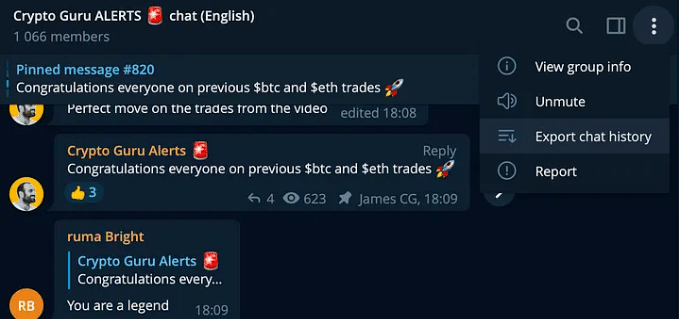
2. Click "Export chat history".
3. Configure the chat export settings.
4. When a message appears indicating that the export is complete, click Show
My Data to open the folder containing the resulting files.
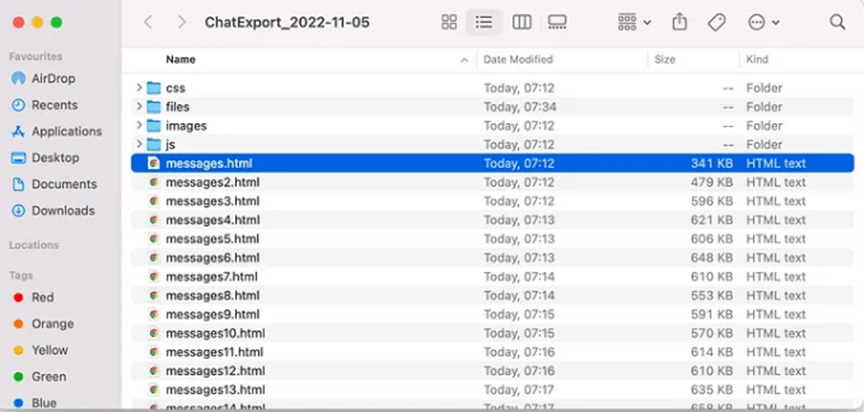
5. The exported results can be viewed and analyzed in a browser or text editor.
Finding important messages in Telegram chat with the text editor Sublime Text
Select all files, right-click and choose Open with Sublime Text.
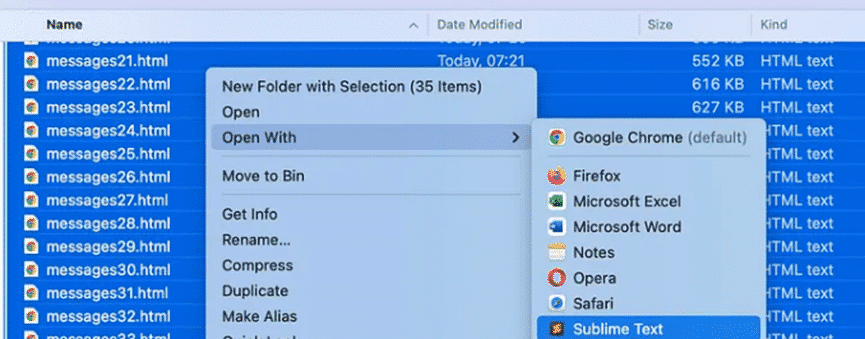
Search for messages from specific people in export results
1. Click Find - Find in files, put this regular expression to the
text field and click Find:
This will open a new file containing lines from the URLs of all currently open
files.
1. Open the “Find Results” file.
4. Click Find all
Phone numbers in different formats
Any six digits
Bitcoin wallet address
Ethereum wallet address
Replace Matthew with the username you want to find.
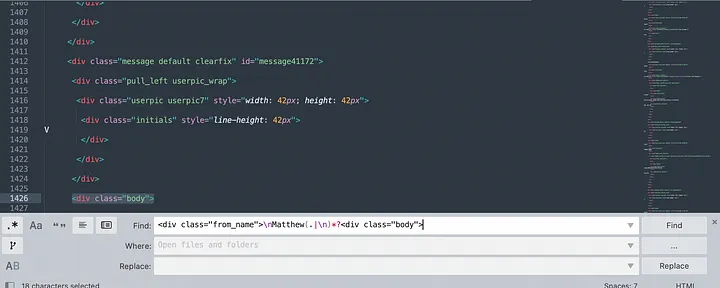
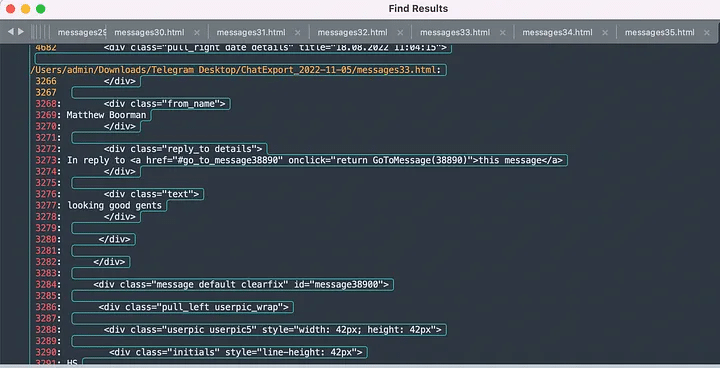
Find relevant information in chat history
2. Click Find - Find...
3. Put this regular expression in the search field:
https?:\/\/(www\.)?[-a-zA-Z0–9@:%._\+~#=]{1,256}\.[a-zA-Z0–9()]{1,6}\b([-a-zA-Z0–9()@:%_\+.~#?&//=]*)
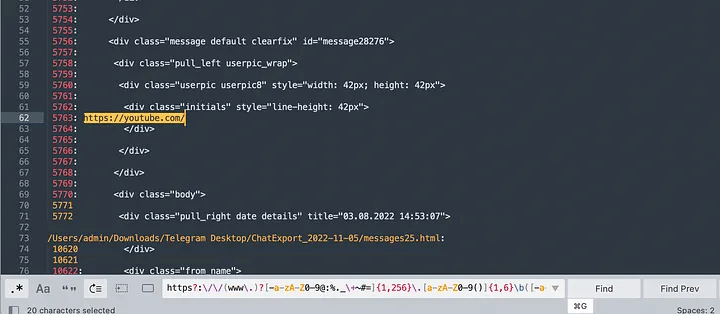
This will find all messages from a particular user that contain links to
websites or accounts in Telegram.
Enter the following regular expression to find a specific type of
information.
Emails
[a-zA-Z0–9.!#$%&’+-/=?\^_`{|}~-]+@[a-zA-Z0–9-]+(?:.[a-zA-Z0–9-]+)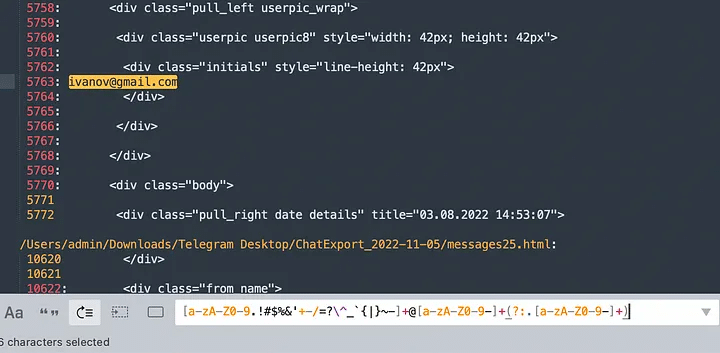
[\+]?[(]?[0–9]{3}[)]?[-\s\.]?[0–9]{3}[-\s\.]?[0–9]{4,6}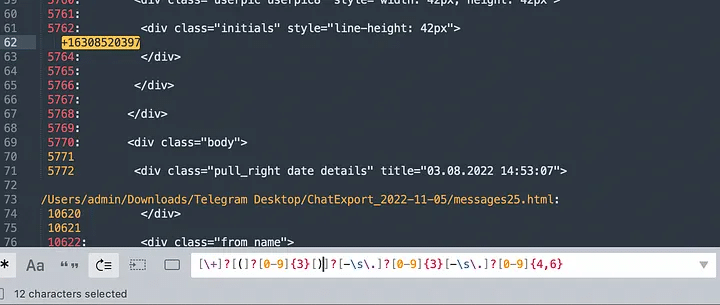
\d{6}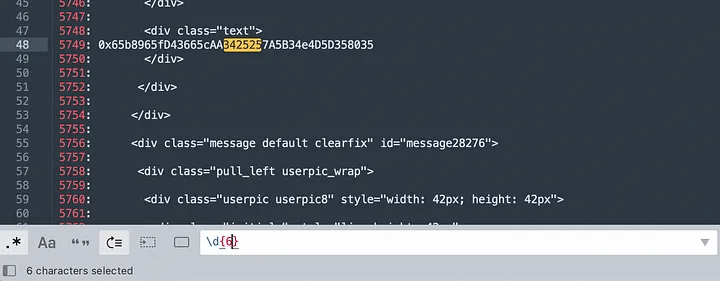
(bc1|[13])[a-zA-HJ-NP-Z0–9]{25,39}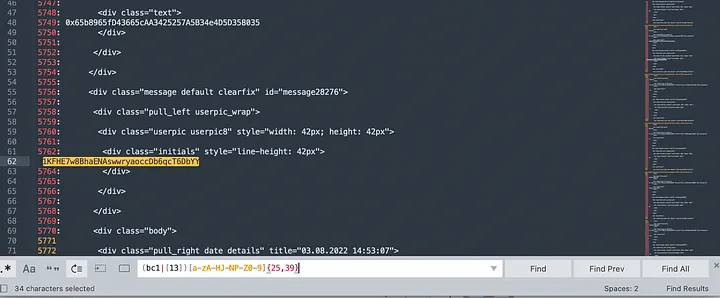
0x[a-fA-F0–9]{40}