How to find a Telegram channel?
What are Telegram Channels?
Telegram channels are different
from Telegram groups, though they do appear to be similar. For instance, Telegram
groups can have up to 200,000 users, and they can be open to the public.
Channels,
on the other hand, are specifically designed for broadcasting messages to a large
audience. Unlike groups, they are not designed for conversations.
You can
have an unlimited number of subscribers to a public or private channel. Public
channels get their own “www.t.me/username” URL.
Only the channel owner or
the admin can post to the channel, each message has a view count and details of who
shared the message, and channels can include rich media like video, audio, polls,
and more.
How to find a Telegram channel?
Here's
how you can find a Telegram channel from entertainment and music to books to news
and sports updates and more.
Via direct keyword search
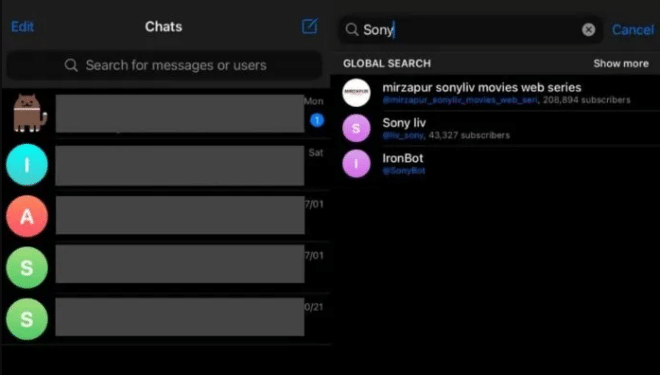
· Open the Telegram app
· Tap on the magnifying glass icon on the top right
corner of the screen
· Type a keyword (like a subject that interests you or
a word or phrase associated with it) in the Search box. You'll get a list of
channels along with a number of subscribers
Via online
repositories
A better way than direct keyword search on the app
is to use online repositories where the Telegram channels are organised on the basis
of topics and varied interests.
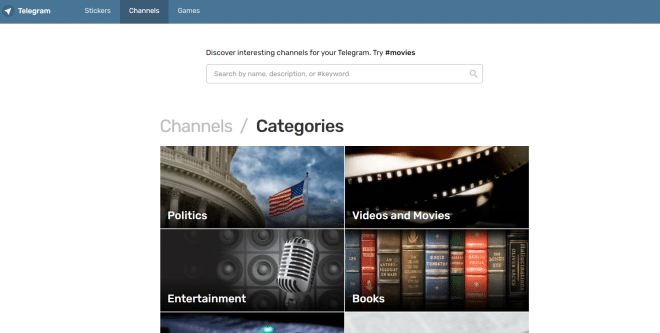
· Go to Google search engine and look for Telegram channels online repositories
(https://tlgrm.eu/channels)
· Open
the website and you'll find a list of broader categories of channels
· From
the site, you can explore multiple channels, see their latest posts, and view the
number of subscribers.
· When you're ready, simply tap the “Subscribe”
button to open the channel in the Telegram app.
· From the Telegram app,
just tap the “Join” button to join the channel.
FAQs
1. How to leave a Telegram channel?
On your Android
phone, open the Telegram app > go to the channel you want to leave > tap the
channel's name at the top > click on the three dots menu on the top right corner >
select Leave Channel. You’ll get a pop-up message to confirm, wherein tap on Leave
Channel.
If you're an iPhone user, open the Telegram channel you want to
leave in the app > select its name on the top > tap on Leave button. In the pop-up
window, click on Leave Channel.
2. Can I post on a Telegram
channel?
You can only post on a Telegram channel if you are the
channel owner or an admin.
3. Do I need a link to join a Telegram
channel?
You only need an invite link if you wish to join a
private channel. Public channels are open to everyone and do not need an invite link
or approval from the admin for you to join.
4. Can I mute a Telegram
channel?
Yes, you can mute a Telegram channel. Simply open the
Telegram app on your phone (iOS or Android), go to the channel you want to mute and
tap the Mute button at the bottom.