Open Source Intelligence: How to find anyone's username
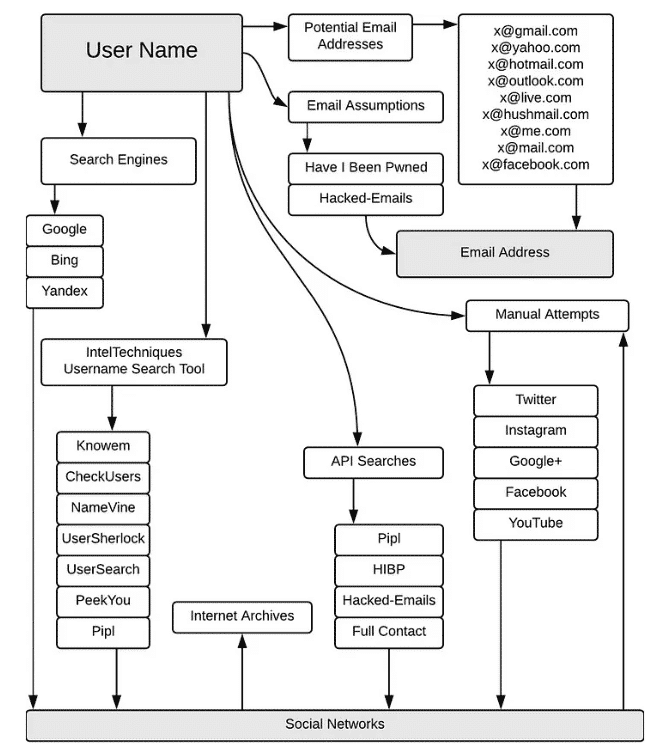
Before you can find information about a target person, you must find his or her user
name. Usually, it is a combination of first name plus last name, or a domain name
derived from an email, a website that the person uses or owns. Start with the data
you have and work backwards to find the data you need. Obviously, the easiest way to
do this is to use Google to search for any relevant data you currently know and try
to find any pages that contain that username. In addition, you can use special sites
that do reverse username searches, such as socialcatfish.com,
usersearch.org or
peekyou.com.
Google
Dorks
The same Google Dorks that I showed for the real name
search will be useful when searching for a username. In addition, URL search might
give you good results as usually URLs contain usernames.
· inurl: johndoe
site:instagram.com—search for URLs on Instagram that contain “johndoe” in
them.
· allinurl: john doe ny site:instagram.com — find pages with
“john”, “doe”, and “ny” words in the Instagram URL. Similar to inurl but supports
multiple words.
Username search
There are a lot of
websites with a username search, I find these to be one of the
best: instantusername.com and namechk.com.
Usually, one service finds accounts that other one doesn’t so it’s better to use
both websites.
Apart from online services you can
use WhatsMyName — a Github
project, included in more advanced tools: Spiderfoot and Recon-ng. However, you can
use it as a standalone checker running the Python script.
While searching,
you might get false positives as someone else can use the same username, be prepared
for that.
Note: Running WhatsMyName, as well as any locally
installed tool, could be an issue when you have certain websites blocked by the ISP.
In that case, going through proxy or VPN will solve the issue. Moreover, to avoid
exposure you should use anonymizers anyway.