How to View Deleted Tweets?
People have various motivations for wanting to view deleted tweets. It could be to highlight a public figure's past statements, track down historical posts from celebrities, or conduct thorough research on a specific topic that includes deleted tweets. Whatever drives the curiosity, several methods exist for accessing these removed posts. Let's explore how you can uncover deleted tweets.

Why Tweets Are Deleted
There are several reasons why tweets are deleted, each reflecting the user's intentions or responses to online interactions. Here's a detailed look at the main motivations behind deleting posts:
Reputation Management: Maintaining a positive online image is crucial for individuals and organizations alike. Many users regularly review their tweet history and delete posts that no longer align with their current values or desired public image. This proactive approach helps manage how they are perceived by their audience and peers. Additionally, enhancing profile visibility and perceived endorsement through strategies like purchasing retweets can further support reputation management efforts, ensuring key messages receive the attention they deserve.
Avoiding Consequences: Tweets made impulsively or those that later become controversial can have significant impacts on a user's personal or professional life. Deleting such posts is a common step to mitigate potential backlash, job loss, or other negative consequences.
Correcting Errors: Tweets containing inaccuracies or inappropriate content are often deleted to uphold factual integrity and respect for the audience.
How To Access Deleted Tweets Using Search Engine Cache
In addition to scouring the internet for comprehensive search results, search engines offer a feature that allows users to retrieve deleted tweets through their cache system. This cache retains webpage data, including tweets, even after they have been deleted by their original authors. This function is particularly useful on platforms like Bing and Google.
While search engine cache, such as Google's, can display recently deleted tweets, its effectiveness is limited by the volatile nature of cached data. Cached tweets may not be available indefinitely due to the cache's short-term storage capabilities.
Follow these steps to attempt accessing deleted tweets using search engine cache:
1. Open a web browser on your computer and navigate to a new search tab.
2. Enter the Twitter username of the person whose tweets you want to retrieve, along with the keyword "Twitter" and a snippet of text from the original tweet. Press enter to initiate the search.
3. Review the search results, which may include recent tweets from the user, including those that have been deleted.
4. Identify the tweet or user profile you're interested in and click the three-dot icon next to the result.
5. If available, select the option to view the cached version of the tweet from the pop-up menu that appears.
6. If the tweet isn't visible in the search results, try accessing the cached version through the user's profile.
While this method isn't foolproof for accessing deleted tweets, it serves as a practical alternative, especially for recently removed posts. It's advisable to capture screenshots of important tweets since cached data can be temporary and subject to updates or removal.
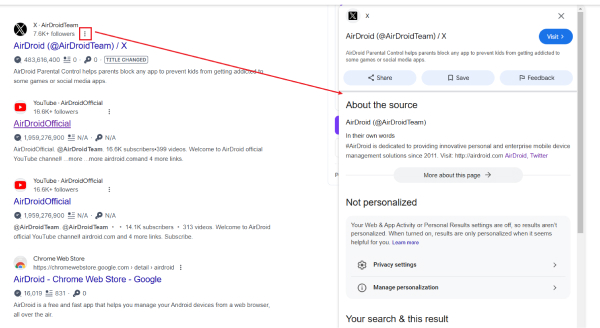
How To Access Deleted Tweets Using Twitter's Advanced Search
Twitter's Advanced search feature is a vital tool on the platform, enabling users to conduct highly specific searches. This functionality supports tailored searches with unique parameters that significantly refine search results. In addition to standard searches, the Advanced search feature allows users to potentially view deleted tweets.
By leveraging this feature, users can retrieve tweets that have been removed, indicated by markers of deletion. Although this method is exclusive to Twitter's web version, it can be effective if you need to access deleted tweets. It involves inputting key phrases, dates, and other relevant information associated with the tweet in question.
Here's how you can use Twitter's Advanced search feature in six straightforward steps:
1. Navigate to the Twitter website on your computer browser and log into your account.
2. Access the Advanced search page by initiating an in-app search and clicking on the three dots next to the search bar on the search results page. Choose "Advanced Search" from the options that appear.
3. The Advanced search page will open a dialog box with various sections for entering specific parameters. In the "Words" section, input phrases, hashtags, or keywords from the deleted tweet.
4. Enter the username of the tweet's author in the "Accounts" section, select whether to filter replies or original tweets, and adjust the engagement range as needed.
5. Specify the date range during which the tweet was originally published.
6. Click the "Search" button located at the top right corner of the dialog box to initiate the search.
While the Twitter Advanced search feature can be a valuable tool, it may not always yield the desired results. In such cases, exploring alternative options like third-party archival websites may provide the information you seek.
Accessing Deleted Tweets with Third-Party Services
Retrieving deleted tweets can be challenging, especially if they were removed some time ago by the author. While it is feasible to recover deleted tweets, it often involves trial and error. If you're seeking to access deleted tweets, exploring third-party applications can be a viable option. Platforms like Knowlesys offer services designed specifically for viewing deleted tweets.
Legal and Ethical Considerations in Accessing Deleted Tweets
Accessing deleted tweets raises important legal and ethical considerations, particularly concerning privacy, data ownership, and digital rights. While the internet offers various methods to retrieve deleted content, users must navigate these avenues responsibly and within legal boundaries.
Privacy Concerns
Deleted tweets may contain personal information or sentiments that individuals wish to remove from public view. Accessing and disseminating such data without consent could infringe upon privacy rights, leading to legal repercussions.
Data Ownership
Who owns digital content once it is published on social media platforms? Understanding terms of service agreements and copyright laws is crucial, as they dictate the extent to which users retain control over their online content, even after deletion.
Ethical Usage
Ethical considerations in accessing deleted tweets involve respecting the original intent behind their removal. Users should refrain from using retrieved tweets for malicious purposes or to misrepresent the views of individuals or organizations.
Legal Framework
Laws governing data protection and digital privacy vary across jurisdictions. Users should familiarize themselves with applicable laws to avoid inadvertent violations when accessing or sharing deleted tweets.
Responsible Practices
When using tools like search engine caches, Twitter's advanced search, or third-party services, it is essential to prioritize ethical practices. This includes obtaining consent where necessary, respecting privacy settings, and refraining from engaging in activities that could harm individuals or organizations.
Conclusion
In conclusion, the act of deleting tweets underscores the nuanced ways individuals and organizations navigate their online presence. Whether for personal branding, crisis management, or maintaining factual accuracy, the decision to remove tweets is pivotal in shaping digital reputations. Despite their deletion, the accessibility of these tweets through search engine cache, Twitter's advanced search, and third-party services highlights the persistent nature of digital footprints. As users continue to engage with social media, understanding these mechanisms provides valuable insights into the evolving dynamics of digital communication and reputation management strategies.