Twitter Sentiment Analysis in Python and R
Sentiment analysis is a widely used technique in text mining. Thus, Twitter Sentiment
analysis means using advanced text mining techniques to analyze the sentiment of
texts (in this case, tweets) in positive, negative and neutral forms. It is also
known as opinion mining and is mainly used to analyze conversations, opinions and
views shared (all in the form of tweets) to determine business strategies, political
analysis and to assess public behavior.
Enginuity, Revealed Context,
Steamcrab, MeaningCloud and SocialMention are some of the well-known tools used to
analyze Twitter sentiment. python and R are widely used for twitter sentiment
analysis datasets .
How to perform Twitter sentiment analysis?
Twitter Sentiment Analysis in Python:
Twitter
sentiment can be analyzed using Python through popular Python libraries such as
Tweepy and TextBlob.
Tweepy:
Tweepy, the Python
client for the official Twitter API, supports access to Twitter via basic
authentication and the updated method OAuth. Twitter has stopped accepting basic
authentication, so OAuth is now the only way to use the Twitter API.
Tweety
provides access to the well-documented Twitter API. Tweepy can fetch objects and use
any of the methods provided by the official Twitter API. The main model classes in
the Twitter API are Tweets, Users, Entities, and Places. Access to each of these
returns a JSON-formatted response, and it's easy to traverse the information in
Python.
TextBlob:
TextBlob is one of the popular
Python libraries for working with text data and is based on NLTK, which serves as a
framework for almost all the necessary tasks we need in basic NLP (natural language
processing).
TextBlob has some advanced features, such as sentiment
extraction, spelling correction.
TextBlob is useful for Twitter Sentiment
Analysis Python in the following areas:
Tokenization:
TextBlob can tokenize the text blocks into different sentences and words.
This makes reading between the lines much easier.
Noun Phrases
Extraction using TextBlob:
The noun is mostly used as an Entity
in sentences. It is also one the most important NLP utility in Dependency Parsing.
This is how different nouns are extracted from a sentence using TextBlob.
Part-of-Speech Tagging using TextBlob:
TextBlob is
also used for tagging parts of speech with your sentences. For example:
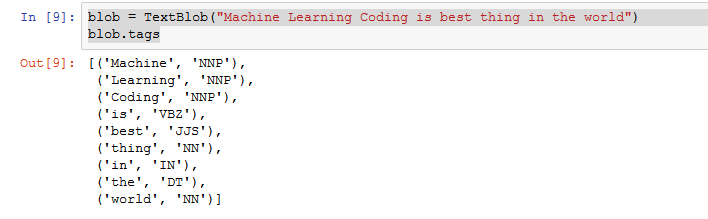
N-Grams with TextBlob:
Here N is basically a number. N-Gram
is basically a chunk of words in the group. For a deep understanding of N-Gram, we
may consider the following example.
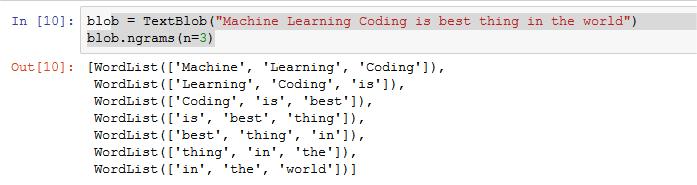
Twitter Sentiment Analysis in R
R is a programming language
for deep statistical analysis, it is open source and can be used across different
platforms such as Windows, Mac, Linux. You can use R to extract and visualize
Twitter data. You can create an application to extract data from Twitter.
Prerequisites
for creating an application in R for extracting Twitter sentiment analysis data:
1. R must be installed and you should use RStudio.
2. In order to
extract tweets, you need a Twitter application and therefore a Twitter account. If
you do not have a Twitter account, please register.
3. Use your Twitter
login ID and password to log in to Twitter Developers.
Follow these steps:
After setting up the Twitter application, you can start accessing tweets
using R.
You will use the Retweet Package to do this.
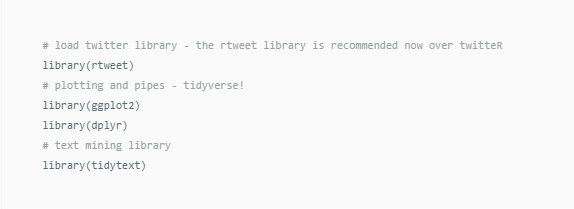
The first thing you need to set up in your code is your authentication. When you set
up your app, it will provide you with 3 unique identification elements: app name,
key, and secret.
These keys are located in the Twitter app settings in the
Keys and access tokens tab. You need to copy them into your code. Next, you need to
pass a set of keys to the API.
Finally, you can create a token to
authenticate access to the tweet.