How to extract Twitter data with Twint?
One of the more popular ways to analyze data from Twitter is to use the Twitter API,
called Tweepy, which gives you different levels of access depending on what you want
to use it for.
However, Tweepy has its limitations. First, you need to
create a Twitter developer account and request access to the API. You need to answer
a series of questions to do this, which is very time-consuming. Even if you are
approved, there is a limit to the number of tweets you can crawl.
To solve
this problem, here is a recommended alternative to Tweepy - Twint.
What
is Twint?
Twint is an advanced Twitter scraping tool written in
Python that allows for scraping Tweets from Twitter profiles without using Twitter's
API.
While the Twitter API only allows you to scrape 3200 Tweets at
once, Twint has no limit.
It is very quick to set up, and you don't need any
kind of authentication or access permission.
How to
extract?
First, install the Twint library:
![]()
Then, run the following lines of code to scrape Tweets related to a topic. In this case, I'm going to scrape every Tweet that mentions Taylor Swift:
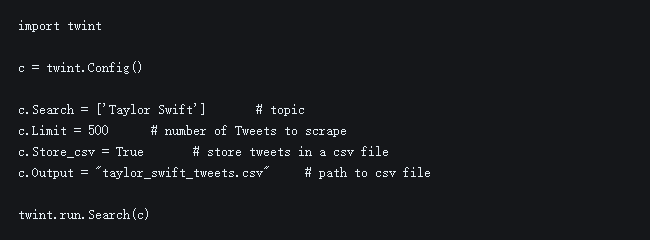
Finally, all you need to is read the .csv file back into a data frame:
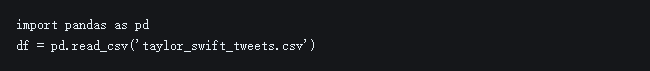
Taking a look at the head of the data-frame, we see output that looks like this:
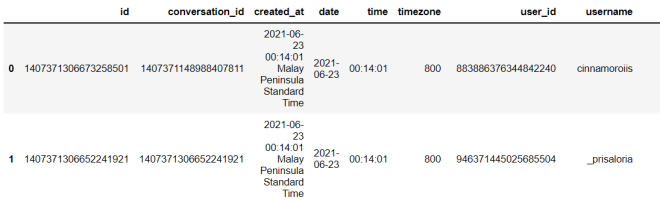
The contents of all Tweets are stored in the 'tweet' column:

Running the above line of code will render the content of all Tweets:
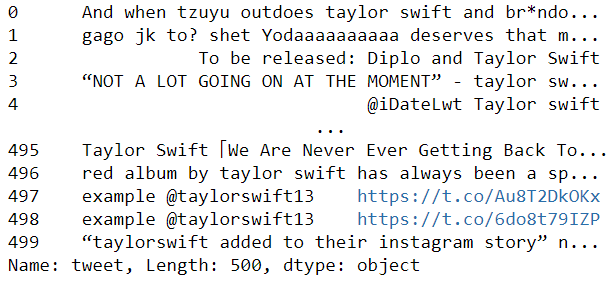
Uses of tweet extraction:
There are many potential uses for
tweet extraction.
1. Social media monitoring:
Companies and
organizations can monitor social media for mentions of their brand or product,
allowing them to respond quickly to customer feedback or complaints.
2.
Market research:
By extracting tweets related to specific industries or
topics, it can provide valuable insights into consumer trends and preferences.
3. Sentiment Analysis:
By extracting tweets and analyzing their
content, sentiment analysis can be performed to determine the overall sentiment of a
specific topic or brand.
4. News aggregation:
By extracting tweets
related to breaking news stories, real-time updates and information can be provided.
5. Competitive Analysis:
By extracting tweets from competitors,
companies can gain valuable insights into their strategies and products.
6.
Influencer Identification:
Influential social media users can be identified
based on the number of followers, engagement rates, and other metrics.
7.
Content Creation:
By analyzing popular tweets and trending topics, content
creators can gain inspiration to create their own social media posts and articles.