Research Tool for Youtube Videos with Subtitles
A netizen developed a search engine, Filmot, about two years ago with a very niche
function: searching Youtube videos by subtitles.
Filmot supports more than a
hundred search languages, and you can search for videos with keywords in the
subtitles by typing in the keywords. In this article, we will scrutinize Filmot's
search quality and explore its capabilities and limitations through different search
cases.
https://filmot.com/
Like the logic of ordinary search engines, users only need to enter keywords
into the search box on the homepage of Filmot, and select "Search Automatic
Subtitles" or "Search Manual Subtitles" to search for videos that meet their
requirements. According to the website, nearly 700 million videos and 52 million
channels can be searched, and the number is still being updated.
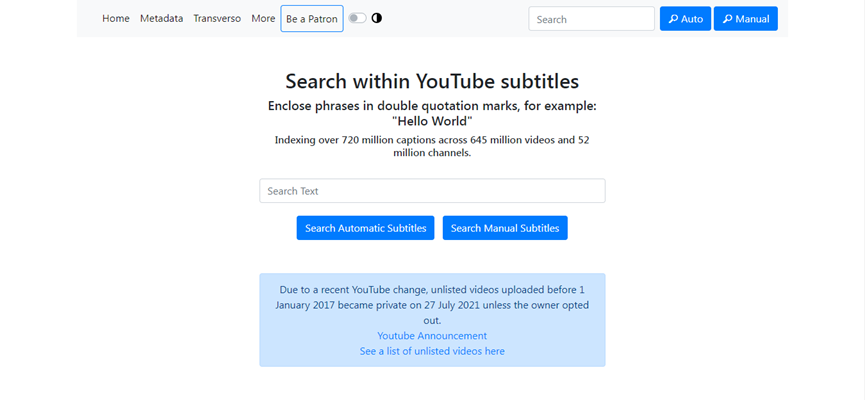
Automatic subtitles are generated by YouTube's speech-to-text system and are
available in Russian, Spanish, Dutch, English, French, German, Indonesian, Italian,
Japanese, Korean, Portuguese, Turkish, and Vietnamese.
It should be noted
that automatic subtitling sometimes does not detect the language correctly, and may
also make mistakes, so if you need to search for more accurate subtitles or other
languages, you need to select "Search Manual Subtitles".
For example, a
search using the keywords "Russia" and "Ukraine" resulted in 699,000 videos being
found.
Click to view the video details, Filmot will directly locate the
keywords mentioned in the video and start playing, or users can click on the right
side of the subtitle to jump to the corresponding video location, which is very
helpful for collecting video materials.
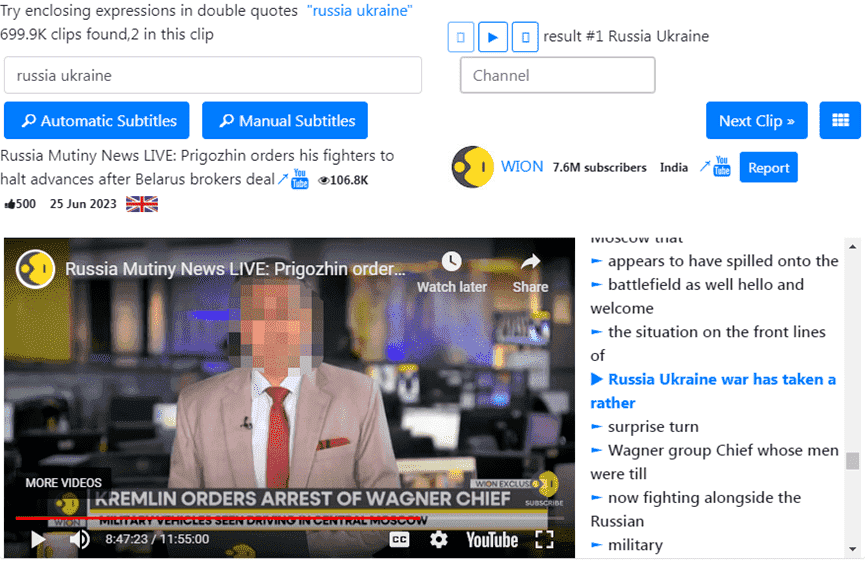
If you need to search for a specific phrase, you can put the keyword in double quotes
to narrow down the search scope. For example, searching for "france riot" without
quotes will bring up some irrelevant results. But with the quotes, you'll find
exactly 50 related videos.
Other languages such as Spanish, Japanese, and
Korean can also be searched, but the number of results is relatively small.
In
addition, there is a filter on the left side of the site, which allows users to
filter and sort by time, channel, video category, and many other criteria. For
example, users can choose to sort by date, views, likes, channel rank and duration.
It is also possible to filter the desired video content according to the category.
Overall, it seems that the Youtube videos that can be searched by Filmot are
still limited due to the constraints of storage space, operating costs and other
factors. However, searching videos by subtitle keywords is essentially a supplement
to the search method based on title and tag search, and is still worth a try as an
auxiliary means.