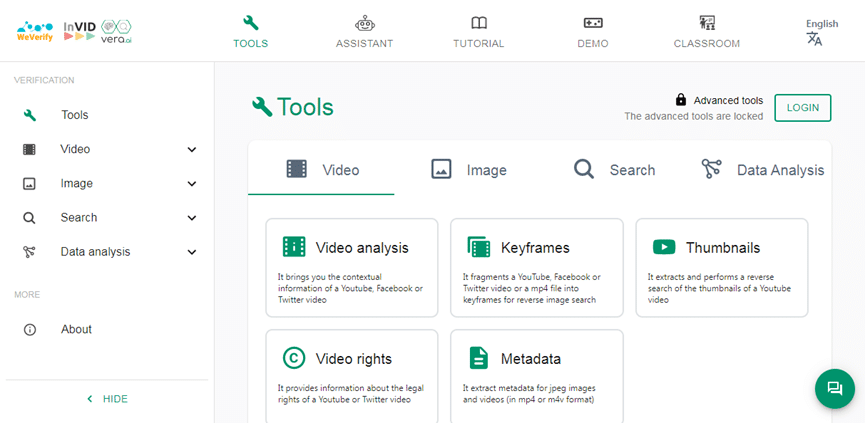How to verify the exact upload time of social media videos and images?

In open source intelligence investigations, confirming the accurate upload time of
content on social media platforms can help open source intelligence investigators
understand the timeline of the development of events, determine the authenticity of
the information, and provide valuable clues for investigation and analysis. In this
article, we will briefly introduce the international common time format and the
methods used by mainstream social media platforms to verify the posting time.
Explanation of Terms
UTC
Coordinated
Universal Time (UTC) is a standardized time used globally, based on the precision
timing of atomic clocks and independent of time zones. UTC time is the same
everywhere in the world and is therefore widely used as a benchmark for time
standardization and coordination between different countries and regions.
ISO 8601
ISO 8601 is a format standard for
representing dates and times developed by the International Organization for
Standardization (ISO) to eliminate confusion caused by the use of different time
formats in different countries and regions.
Ways to verify the time
of content uploads on social media platforms
1.
Twitter
Twitter has a simpler method of time verification. Tap
into the details page of a particular post on Twitter to see the exact time the post
was published. Note that the time displayed in the tweet may vary depending on the
user's time zone.
To get a handle on the UTC time when a post was uploaded,
you can enter developer mode by right-clicking on the page and selecting "Inspect"
(or the shortcut Ctrl+Shift+I), then clicking "Select Elements" (or the shortcut
Ctrl (or use the shortcut Ctrl+Shift+C), then hover over the element you want to
check.
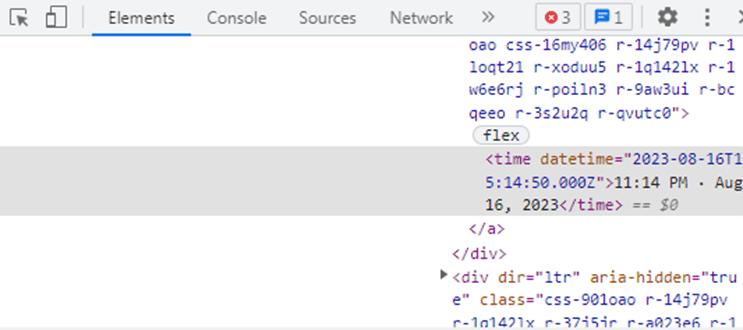
As shown above, "2023-08-16T15:14:50.000Z" is the UTC time when the post was
uploaded. This is the ISO 8601 time format for use in computer systems and data
exchange.
In this example:
"2023-08-16" denotes the date in
year-month-day format.
"T" indicates a date and time separator to
distinguish the date from the time.
"15:14:50.000" Indicates the time in the
format of "hour: minute: second. milliseconds".
"Z" stands for "Zulu Time",
which is UTC time.
Therefore, "2023-08-16T15:14:50.000Z" represents
3:14:50pm on August 16, 2023 and is based on UTC.
2.
Instagram
Unlike Twitter, when you hover over the date of an
Instagram post, you can see the exact date the post was published, but not the exact
time.
However, you can see it after entering developer mode using the same
method as Twitter.
3. Youtube
Youtube also doesn't
show the exact time the video was uploaded on the details page, but you can view
information about the video by installing the Google Chrome plugin InVID.
Copy
the address of the video to the search bar and click submit to see it.