How to do better open source intelligence investigations on Twitter?
Twitter is one of the most popular social networks that people use to make loud
statements, read news, or share their daily lives. Although it is very simple
compared to other services, it can still provide a wide variety of information. All
this information can be very useful for open source intelligence investigators if
they want to learn more about a person or even social sentiment.
Therefore,
we will show you how to better use Twitter for open source intelligence
investigations.
Simple operators can enhance your search, helping you find
more of what you want and less of what you don't.
Twitter's built-in
search
The most obvious solution is to use Twitter Search.
Twitter has a built-in advanced search that can be found by typing a query into the
general search bar, pressing enter and clicking on the three dots to the right of
the bar.
In the window that appears, you will see different options that can
make your search more accurate, including:
· All of these words means
that the search includes all the words that you enter in this line.
· This
exact phrase only shows tweets that have exactly the same words in the same
sequence.
· Any of these words finds tweets that contain one of the
entered words.
· These hashtags looks for tweets on specific topics.
· From these accounts only looks for tweets from the account you
typed.
· To these accounts shows all tweets that are associated with
the account
· Mentioning these accounts displays all tweets
mentioning the name of the chosen account
· Filters only show you the
results you’ve selected by date, engagement, or type.
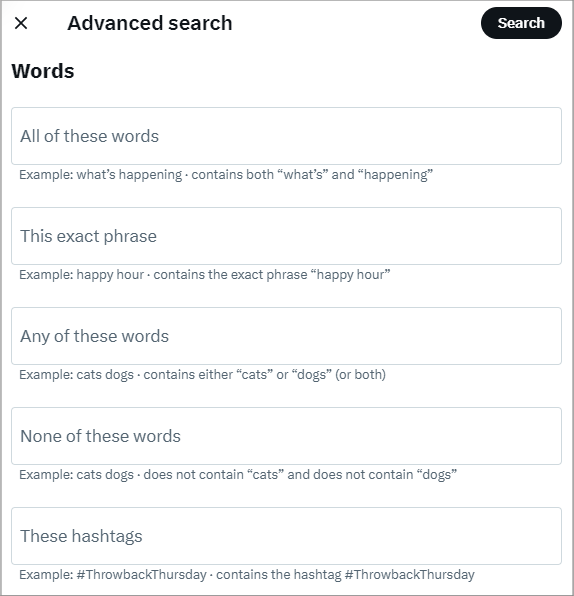
In any case, it is well worth getting familiar with the operators: once you know them, you can type them directly into Twitter's search box. You can quickly adjust them without having to go back to the advanced search page.