What you need to know about Facebook Groups
A quick overview of Facebook Groups
· Any Facebook user can
create groups.
· Some groups allow anyone to join, but other groups may be
private.
· When you join a group, whether it's private or public, your
Facebook friends may see that you've joined.
· Some groups are secret and
not searchable, in which case qualified group members must invite you.
·
Leaving a group does not notify other members.
· Only the creator of the
group, and anyone they designate as an administrator, has the right to invite
someone to join the group.
· You can create events, upload pictures and
videos, and share files within a group.
· Groups can be deleted by removing
all members.
· Group administrators can invite people to become Group
Experts; experts have a badge next to their name that helps spread reliable
information to the group, and can collaborate, address concerns, answer questions,
etc. in Q&A sessions.
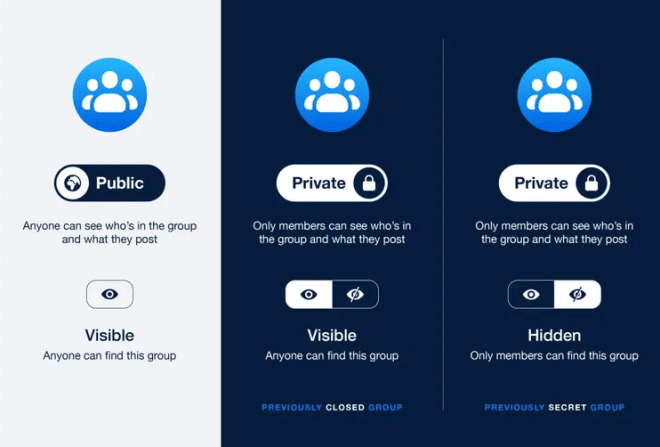
Closed Facebook Groups
A Group can be more private than a
Page because the creator has the option to make it closed. When a group is closed,
only those invited to the Group can see the content and information shared within
it.
An example of a Facebook Group might be team members working on a
project together and want to communicate with one another more efficiently. By
creating a Group, the team is given a private forum to share ideas on the project
and post updates, just like with a Page.
Still, all information is shared
only with those within the group once it's made closed. Others will still be able to
see that the group exists, but they won't be able to see its members or any posts or
information within the closed Group unless they are invited.
Private
Facebook Groups
Even more private than the closed Group is the
private group. This type of group is exactly what you would expect it to be: secret.
Nobody on Facebook can see a private group other than those in the group.
This
group will not appear anywhere on your profile, and only those within the group can
see who the members are and what is posted. These groups could be used if you are
planning an event that you don't want somebody to know about, or if you just want a
secure platform to talk with friends.
Another example might be a family who
wants to share pictures and news on Facebook but without other friends seeing
everything.
In most cases, private Facebook groups will be the best choice
for businesses. They allow you to control the quality of the group, and many members
are more likely to be engaged and more open in a closed, exclusive group. You can
even set questions that people must answer before their request to join is accepted,
such as "Which email do you use to subscribe to our business so we can verify
membership?" or "Why do you want to join our group? "
Public
Facebook Groups
The third privacy setting for a Group is
public, meaning that anyone can see who is in the group and what has been posted.
Still, only members of the group can post within it.