Twitter Spaces no longer has captions, how can I get it?
After Twitter decided to roll out Voice Tweets and found that they were
incomprehensible to deaf and disabled people, Twitter resolved to contribute to the
disabled community by committing to captioning Spaces from the start.
But
since Tesla founder Elon Musk took over Twitter at the end of 2022, Twitter has
decided to remove real-time captioning from its social audio feature Spaces.

Andrew Hayward, a former Twitter employee working in accessibility, tweeted the automatic captions deprecation was “evidently a permanent decision”, while another ex-Tweep Tim Kettering replied saying he was “99.99% certain this was ditched to save costs”.
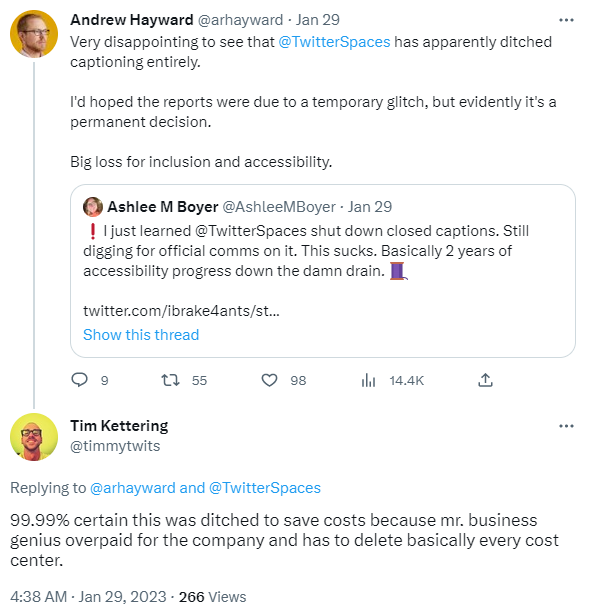
The sudden loss of the captioning feature for Twitter Spaces is a huge drawback and a
major blow to the accessibility of the entire Twitter application. This is because
captions are very useful for people who are hard of hearing or want to follow a
conversation but can't listen to the audio.
Now that Twitter Spaces
no longer has captions, how can we access its content ?
First,
it's important to understand if we can listen to old recordings after Spaces has
ended.
In fact, we can only listen to the current live Twitter Spaces. Once
a Space session ends, they will not be publicly posted on Twitter. Twitter retains
audio copies of Space discussions for up to 30 days after the Space session ends in
case they need to be reviewed for violations of Twitter rules. If a Space session is
found to violate any Twitter rules, Twitter will extend the retention period for an
additional 90 days to allow people to appeal if they believe there was an error.
After that, they will be permanently deleted.
While listeners will not be
able to access closed spaces, hosts can download their spaces to their devices. This
can only be done through the Twitter data download tool. If someone sends you a link
to their Twitter space, you can also check their status - whether the space is
currently online, scheduled, or closed.
In addition to the host being able
to download the Space to their device, you can also get it.
You can
record a screen on your computer or phone during a Space session, and later
convert the voice from the video or audio to text.
Knowlesys
Intelligence System currently supports this feature, which allows you to
convert the English, Arabic and Chinese voice in the video or audio to text.