Snapchat open source intelligence investigation methods (2)
Related:
Snapchat
open source intelligence investigation methods (1)
1.
Searching for phone numbers
If you want to know if a phone number
is associated with a Snapchat account, simply add the number to your phone contacts
in your smartphone and then sync your contacts with Snapchat. If there is a match,
you will see the username on the screen.
Next, click the outline icon in the
upper right corner of the screen. Select All Contacts to see if anyone in your
contacts has a Snapchat profile.
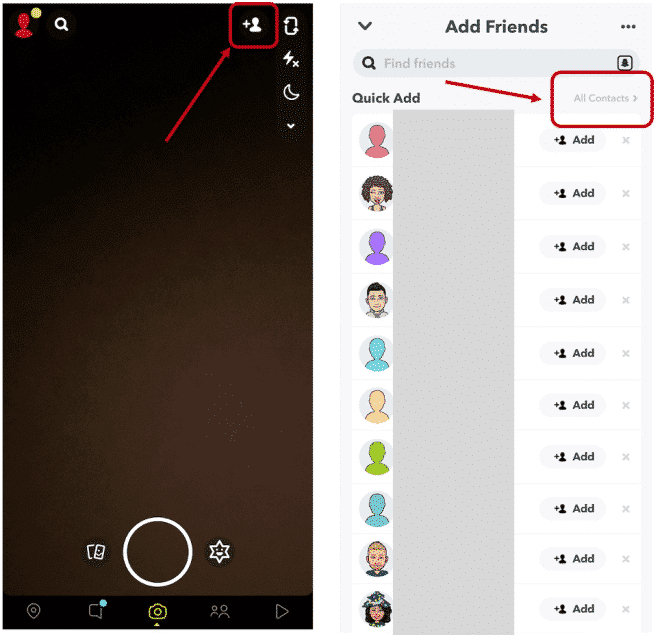
2. Extract Snapchat content
Public snaps, including those
identified in Snapmap and Stories, can be downloaded manually in the browser.
To download snaps from Snapmap, proceed as follows:
1. You can open
Developer Tools by clicking F12 or right-clicking on the page and selecting Inspect.
2. In the Developer Tools menu, select the Network tab, and then select the
Media sub-tab.
3. If the Data section of Media is empty, you may need to
refresh the page using the Refresh button or by clicking Ctrl+R.
4.
Right-click on the Snapshot link and click to open it in a new tab.
Similarly,
the same process can be used to download videos from a Snapchat user's Stories. To
download snaps from Stories:
1. Click F12 or right-click the page and select
Check to open Developer Tools.
2. In the Developer Tools menu, select the
Network tab, and then select the Media sub-tab.
3. If the Data section of
Media is empty, you may need to refresh the page using the Refresh button or by
clicking Ctrl+R.
4. Right-click on the video link and click to open it in a
new tab. Alternatively, find the video under the title, copy and paste the URL into
a new tab, or in the Preview tab, right-click the video and select Open it in a new
tab.
5. After opening the video in a new window, you can play the video.
6. In the bottom right corner of the video, there will be an options button
with 3 dots.
7. Clicking on the "Options" button will open a list of
options. Click the "Download" button to save the video to your device.
At
this point, we may notice a blurry part on the screen due to the fact that the
overlay tab has been removed. By default, snaps removes the user-added graphic
overlay from the public story. However, this overlay layer can be re-added to snaps
and displayed by manipulating the URL to allow investigators to view the original
video as it is uploaded.
In the following URL https://s.sc-cdn.net//default/media.mp4,
replace "media.mp4" with "embedded.mp4"
After changing the URL, the overlay
will be visible on the video.