How to use multiple Telegram accounts?
Telegram's high-quality interface and awesome variety of features can wow anyone.
Obviously, this is the reason why millions of people use the application today.
Not
only for personal enjoyment and use, but many people also use Telegram in their
work. And for those who want to use Telegram for both purposes, it becomes a bit
difficult to use just one account.
For these reasons, here we will provide
you with various tips that you can use to use multiple Telegram accounts in a single
device.
Method 1: Use the desktop application
1.
Right-click the Telegram desktop application and then click Open File Location.
2.
Now select the Roaming tab and locate Telegram Desktop.
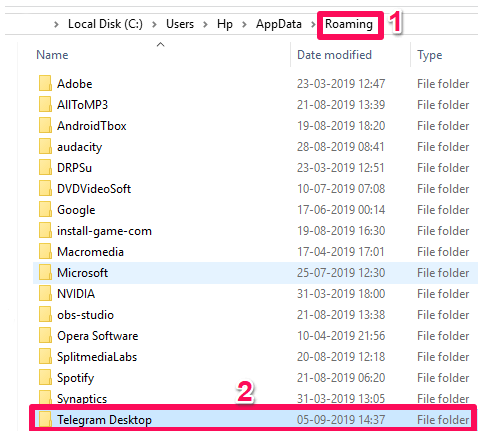
3. Right-click the Telegram desktop and copy the folder.
4. Now paste the
copied folder on the same screen and you can change the name of the folder as
needed.
5. After that, right-click on the original folder, hover over "Send
to" and click on "Desktop" (to create a shortcut.)
6. Again, right-click on
the copied file, hover over Send to and click on the Desktop (Create Shortcut)
option.
7. Both the original folder and the duplicate folder will now appear
on the desktop screen.
8. Now open the original folder from the desktop and
open the Telegram.exe application. This will launch the Telegram application on your
desktop. Perform the same steps using the duplicate folder as well.
9. Both
Telegram applications will now run on your desktop. You can change your account
details and use different accounts at the same time.
Method 2: Use
the desktop application and Telegram Web
For users who find the
first method a bit tricky or who rarely use two Telegram accounts, here's another
great tip. This method works with all operating systems - Windows, macOS and Linux.
Open an account in the desktop application and another account in the
Telegram network.
Simply place the credentials for the first account in the
desktop application and the details for the other account in the Telegram network.
Now use them until you reach your goal.
Method 3: Use Telegram Web
only
If you haven't used Telegram's desktop application before
and don't want to use it, then Telegram web can help you again. You can open one
account normally using any browser and open another account in incognito mode in the
same browser.
It is also possible to use two different browsers and you
don't even need to be incognito.
Method 4: Use multiple accounts in
mobile apps
On Android phones and iPhones, it will be very easy
to use multiple accounts.
In the app, click Add Account, then provide your
login number to add the account to Telegram.
Method 5: App
cloning
Today, almost all mobile companies that use the Android
operating system offer this feature. Most of the latest phones on the market have a
built-in cloning feature that helps to create copies of certain mobile applications.
This feature is also available on Telegram applications.