How to send a disappearing message in Telegram?
Unlike Signal and WhatsApp, Telegram does not have a dedicated disappearing message
mode, but there are two general ways to send disappearing messages in the app. You
can use the Secret Chat mode or send a self-destructing media to anyone.
1. Use Secret Chat in Telegram to send a disappearing
message
Secret Chat is the full end-to-end encrypted messaging
feature of Telegram. It is only available for one-to-one chats, and everything sent
in Secret Chat is only retained on the device. When you delete a secret chat, all
messages will disappear.
Secret Chat has a timer feature that lets you send
disappearing messages (including text, photos, messages, and other media) at any
time between one minute and one week.
When you are in Secret Chat mode, the
Android app prevents users from taking screenshots. iPhone users can still take
screenshots, but you will be notified about it in the chat.
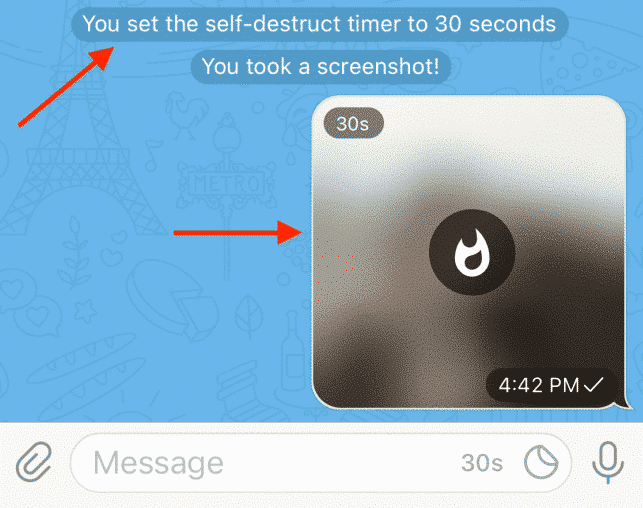
How to start a Secret Chat?
First, open the Telegram app on
your iPhone or Android smartphone, then go to the conversation you want to start a
secret chat with.
Then, click on their profile name from the top.
Select
the three-dot icon.
Now, click on the "Start Secret Chat" option.
In
the pop-up window, use the Start button to confirm.
The secret chat mode is
now active. To enable the self-destruct timer, click on the stopwatch icon on the
screen.
Select the period of time the message will remain in the secret
chat, you can choose between one second and one week. Click on the "Done" button
after making your choice.
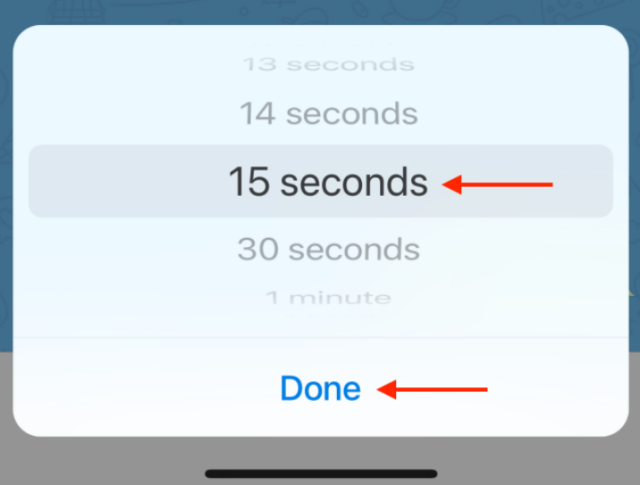
Now you can send any content (photo, video, text, GIF) in the chat and it will
self-destruct after the sending time.
2. Send self-destructing media
in telegrams
Secret Chat is a feature that provides end-to-end
encryption, but what if you just want to send a self-destructing photo or video
(like you would in Snapchat or Instagram)? You can do this with the Self-Destructing
Media feature, which allows you to send disappearing messages using a timer of one
second to one minute.
This feature is only available for one-to-one chats.
It does not apply to Telegram groups and channels. Disappearing photos and videos
are displayed in the chat as a blurry overlay layer, along with the timer.
When
the person clicks on the preview, that is when the timer starts. You will also be
notified if they take a screenshot of the photo.
How to send
self-destructing media?
First, open the Telegram app on your
iPhone or Android smartphone and open the conversation you want to send a
disappearing message to.
Then, click the attach icon next to the text box.
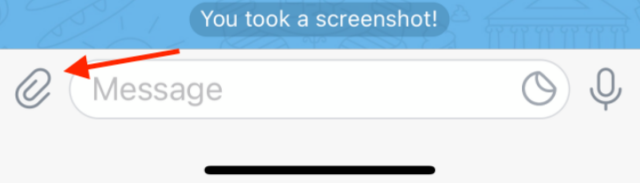
On your iPhone, select a photo or video and then tap and hold the
Send button.
Select the "Send With Timer" option.
Select a time
interval and click on the "Send With Timer" button.
On
Android, after selecting a photo or video, tap the stopwatch icon next
to the Send button.
Select the time interval and click the "Done" button.
Click the Send button to share the message to the chat room.
The photo or video will now be sent in the chat.