How to save and print Twitter Direct Messages as a PDF?
Many Twitter users send and receive direct messages for personal and business
communications. Direct messages via Twitter can be one-on-one conversations or group
chats between multiple people. When you send a direct message on Twitter, the
conversation is always private. A Twitter user you are not following can send you a
direct message, but only if you have opted in to receive DMs in your Twitter
settings or if you have sent a direct message to that particular user in the past.
Many Twitter users often need to transfer Twitter DMs to their Mac or
Windows computer and print them out. Some of the reasons for recording Twitter chats
and conversations include:
- To save and preserve memories of DMs with
friends, family, or loved ones.
- Print out Twitter Direct Messages for use
in court, trials, or legal matters.
- Save business or work-related DMs with
clients or colleagues.
- Export Twitter links to important websites,
products, or people.
You need three things to download and save your
Twitter direct messages:
1. Twitter account
2. Mac or
Windows computer
3. Decipher Twit-DM Export
URL:
https://deciphertools.com/download-decipher-twit-dm-export.html
Steps to save and print Twitter Direct Messages to PDF.
1. Start Decipher Twit-DM Export on your computer.
2. Download your
data archive from Twitter's website.
3. Wait for Twitter to notify you that
the data download is complete.
4. Import your Twitter data .zip file into
Decipher Twit-DM Export.
5. Select Next and your Twitter Direct Message will
be displayed.
6. Select the contacts whose Twitter DMs you want to save and
select "Export".
7. Open the PDF file of your Twitter direct message and
select Print to print it out.
When you launch Decipher Twit-DM Export on a
Mac or Windows computer, you can easily do so by selecting "Next" in the program.
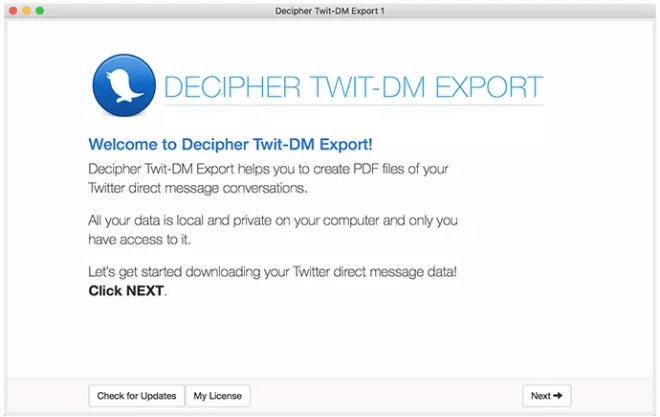
It is not uncommon for Twitter to take up to 24 hours to prepare your download. Be
patient! You will receive an email notification from Twitter when the download is
complete.
You can now import .zip files of Twitter data into Decipher
Twit-DM Export.
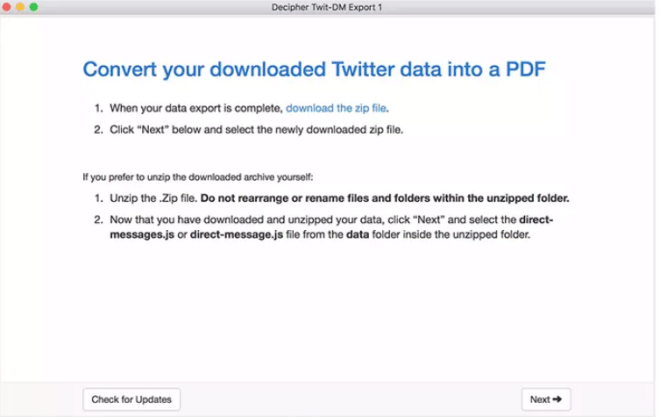
Select "Next" and all your Twitter direct messages will be populated into the
program.
Select any contacts that contain the Twitter direct messages you
want to save and then select "Export".
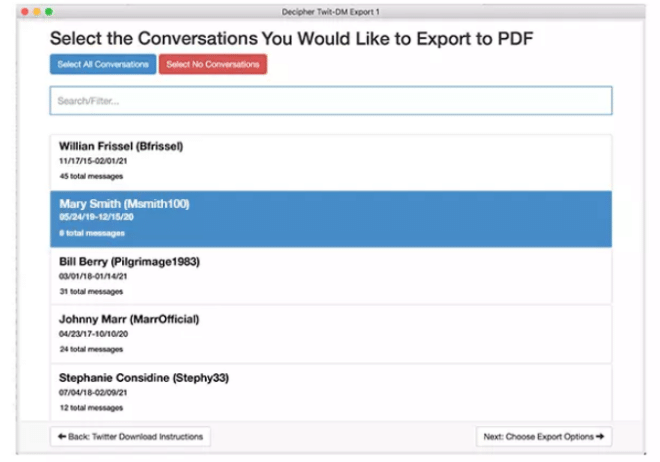
Open the PDF of your Twitter Direct Messages in the PDF viewer and print out your
Twitter DMs.
What are the benefits of using Decipher Twit-DM Export
to save and print Twitter Direct Messages?
1. Formatting:
The original Twitter data archive is a collection of JavaScript files.
Decipher Twit-DM Export processes this data and formats all your Twitter Direct
Messages and chats into a PDF with a chat bubble design.
2. Privacy:
When you run Decipher Twit-DM Export on your computer, all your data is
local and private to your Mac or PC. Only you have access to your Twitter direct
message data.
3. Contact and Time Stamp on each message:
The program
displays a contact and time stamp on every Twitter Direct Message sent and received.
This is useful not only for tracking message details, but also for legal reasons if
you need to prepare a Twitter direct message as evidence for an agent or attorney.
4. PDF Date Range Export:
If you have a large number of Twitter DMs
but don't want to export and print all of them, you can use the date range export
feature in the program to narrow down the range of your saved messages. This is very
handy for users who have months or years of DM chats.
5. Archiving:
Many
users sometimes take a break from using Twitter or decide to delete their account.
Until then, Twitter users often want to save their entire direct message history in
PDF format so they can keep a copy of their private Twitter DMs for future
reference. decipher Twit-DM export makes this possible!
6. Group Chats:
In
addition to one-to-one DMs, Decipher Twit-DM Export enables Twitter users to save
and print group conversations between multiple Twitter contacts.
7. Run on
any Mac or Windows computer:
Decipher Twit-DM Export can easily run on any
computer, not directly on your mobile device. When you activate a specific Twitter
account in the program, you can permanently save all direct messages from that
account as needed.