How to hide phone numbers in Telegram?
Millions of people use Telegram every day, and most of them use it publicly without
hiding their phone numbers. But some people want to use it anonymously without
letting anyone know their phone number, because hiding it in their Telegram account
makes them more secure.
There can be a small change in the interface
otherwise the steps are the same for Telegram mobile app (Android and iOS) and the
Telegram desktop app. In this article, we are making use of an Android device.
Selecting Nobody
By default, the Telegram settings
are set so that only your Contacts are able to see your phone number and no one
else. But there can be many personal reasons to hide the phone number from the
people in the contact list too. Keeping this in mind, here are the steps to do that.
1. Launch the Telegram app on your device and tap on the hamburger icon at
the top left of the screen.
2. Now tap on the Settings option given just
below the Invite Friends option. (In the case of an iPhone, the Settings option is
available at the bottom right corner.)
3. Under the Settings heading, select
the Privacy and Security option.
4. After that, tap on the Phone Number
option available under Privacy.
5. Now, under Who Can See My Phone Number?
select Nobody and tap on the tick icon.
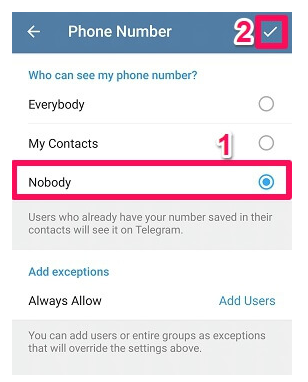
Adding Exceptions
There might be some people with whom you
might not have any problem sharing the phone number. For those near and dear ones,
you use the exception feature.
1. Tap on the Always Allow option under the
Add exceptions heading.
2. Select as many users from the contact list as you
want and tap on the tick icon.
Adding more people to exception or removing
the few of the existing ones is also possible with these steps.
1. Again tap
on the Always Allow, Tap on the three-dots adjacent to the contact added and select
Delete to remove the contact.
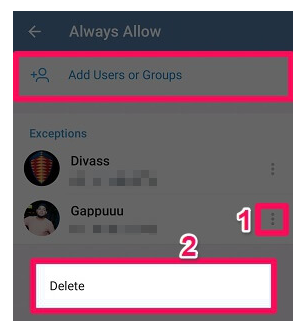
2. For adding more people to the exception, simply tap on the Add Users or Groups and repeat the 2nd step above.