How to find the hidden Twitter Direct Messages?
If you use Twitter, you probably know where to find your direct messages (DM). But
did you know about the secret Twitter DM inbox that may hide other direct messages?
Messages
You should know how to find the basic DM
inbox if you've ever used Twitter. It's right there on the left-hand sidebar menu
labeled "Messages" if you're on Twitter for Web. If you're on the Twitter mobile
app, it's the tab on the bottom menu with the little envelope symbol.
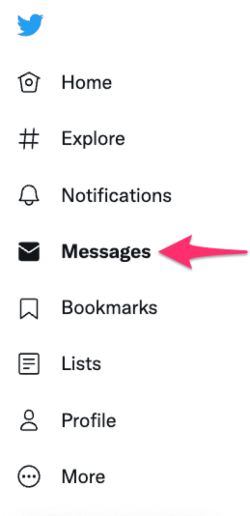
Accessing the main DM inbox may seem obvious, but you need to access it first in
order to find the two secret inboxes.
Message requests
Usually,
I receive a DM that I want to read and Twitter hides it in the "Message Requests"
folder. You should see this inbox below the "Search Direct Messages" box.
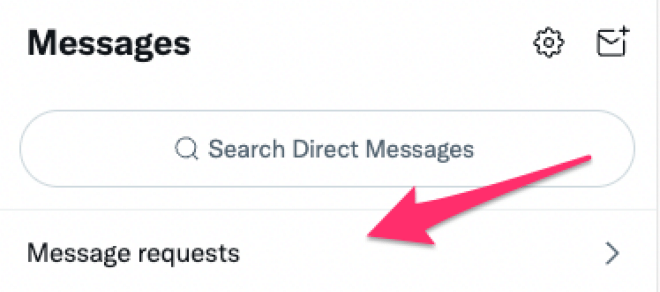
By default, Twitter users can only DM users who follow them. However, there is an
option to open your DMs so anyone can privately message you, whether you follow them
or not. The message requests folder is the place where all DMs go from users you
aren't following or have not previously private messaged with. If you do not see the
"message requests" tab, its because your DMs are not open.
If you'd like to
open your DMs and access this secret "message requests" folder, click the gear icon
at the top of the main Direct Message inbox page on either web or mobile.

This will take you to the Settings page for DMs. The first option on the page is
"Allow message requests from everyone." Make sure the checkmark box is ticked for
that option. Following that, your "Message requests" folder should appear.
Warning: Any user on Twitter will now be able to send you a direct
message.
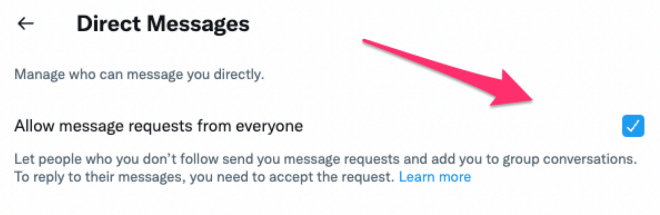
Additional messages
There is yet another secret Twitter DM
inbox. Ostensibly, this third inbox is where Twitter puts everything that's
obviously spam as well as "offensive content."
To access the additional
messages folder, you must scroll down to the very bottom of the message requests
inbox. Once at the bottom of the page, Twitter will display a notice that says "Show
additional messages, including those that may contain offensive content" along with
a "Show" link.
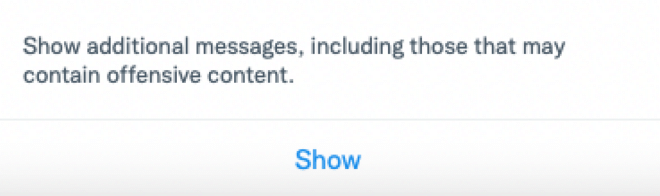
Click on "Show" and you will be sent to that third inbox titled "Additional
messages." It should be a place for only the absolutely horrible DMs you've been
sent, but I personally found messages from people I knew in there, so you might want
to check and make sure you haven't missed anything.
If you have a lot of DMs
in your message requests folder, it could take a while to scroll down to the bottom
of the page in order to access this third inbox. However, I have the hook up. While
signed into your Twitter account, go to
"https://www.twitter.com/messages/requests/additional"
in your web browser and you can skip the endless scrolling and go directly the
additional messages page.
You can also shut the "Additional messages" inbox
and have everything sent to "Message requests" if you find THREE DM TWITTER
INBOXES to be a bit much. Click on that gear icon at the top of the page and in the
DM settings simply remove the checkmark from the "Filter low-quality messages"
option.