How to disable Reels on Instagram?
Reels recently received several upgrades from Instagram that have increased the
popularity of the format. Almost all videos will now be uploaded in the Reels style,
whether people want them to be or not. In addition, anyone can use your publicly
visible posts (including still photos) in their own reels unless you block them
beforehand.
Instagram Reels are short videos up to 60 seconds in length.
Reels give companies the opportunity to reach a wider audience and even go viral,
while diversifying your Instagram feed. This is possible because reels are promoted
by the Instagram algorithm and are forced to appear on explore and reels pages, in
addition to appearing in users' personal feeds.
Possible reasons for
the popularity of reels and their appearance in everyone's feed:
1. Designed for quick content
Reels are quick
videos. People spend little time watching TV and movies these days because the
modern environment requires less time wasted on queues and ads. However, people
still seek entertainment. That's why the reel is the ideal entertainment for the
next generation of Instagram users.
2. Easy scrolling and instant
play
If you've ever spent hours scrolling through the app
without selecting a specific video to watch, then you should know how difficult it
can be to make a choice. We'd rather let someone else make the decision for us. The
reels fit you, start automatically, and if you don't want to watch for any reason,
just keep scrolling and a new reel will be waiting for you.
3.
Creative content
In today's world, the availability of cameras
and other tools used to create videos has increased. Today, anyone with a cell phone
can record high-quality clips quickly and easily. You should definitely take
advantage of this opportunity to unleash all your creativity. The possibilities for
creating reels are endless!
How to disable reels on
Instagram?
Right now, it's not possible to easily disable
Instagram reels. If you want to get rid of reels, you need to change the way you use
Instagram. You can use some of the following methods to avoid Instagram reels.
1. Use a browser to access Instagram
Using
Instagram in a browser is the easiest way to get away from the Instagram reel loop.
Instagram reels are not available on the Instagram browser extension and are only
available on the Instagram app. You can sign in with any browser, such as Mozilla,
Google Chrome or Safari. Once you are properly signed in, you can use Instagram
without a scroll.
2. Using an older version of Instagram (for
Android)
Installing an earlier version of Instagram on your
smartphone is the only way to prevent Instagram reels from appearing in your news
feed. To obtain an earlier version of the app, follow these instructions:
Download
the desired version of the Instagram APK file through your mobile browser. You can
find a list of suitable APKs
here. The
reel-free version starts from around 150.0.0.
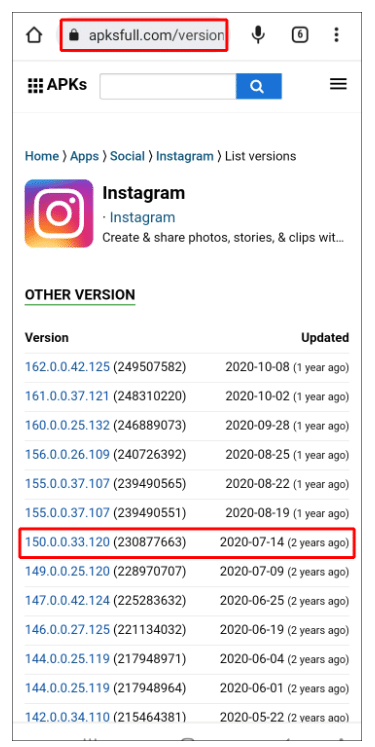
Note that when installing the app, select "Install unknown sources". Then go to the Google Play Store and set the Instagram app not to update. In "App Settings" or "Manage apps and device", find Instagram and deselect "Enable auto update".
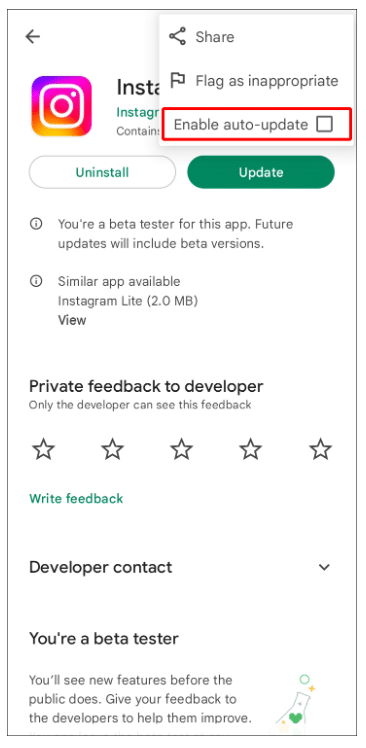
Instagram lite
Reels are not yet supported by Instagram
Lite. Instagram Lite may soon get this feature, but as of right now, nothing has
been said about it. You may use Instagram without reels by downloading Instagram
Lite, which is available on the Apple App Store and Google Play Store.