How to change location or region in TikTok?
Like many global apps, TikTok filters the content you see and the people who see you based on your location. If you have a lot of users in your area, that's great, but if you don't have a lot of talented creators in your feed, you may need to change your location.
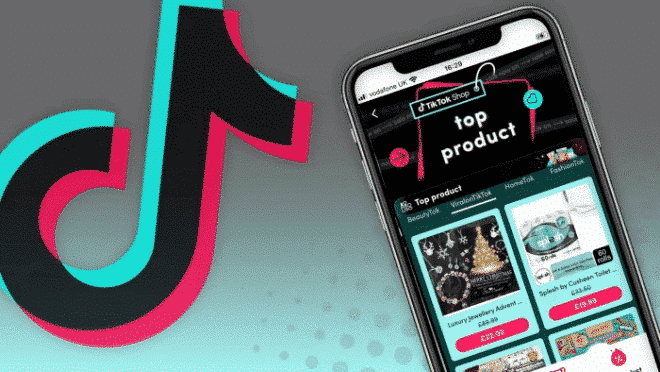
There are several ways to change your region in TikTok.
Change your
TikTok region using VPN
One of the more common options for changing
your location in TikTok is to use a VPN. Virtual Private Networks allow you to
quickly change the location of your device. Express VPN is a popular choice, but
there are other options available.
Sometimes using a VPN may not work
because reports indicate that TikTok uses your SIM card GSM information instead of
your device's spoofed IP address or region.
Switching your language
to change your TikTok region
As mentioned above, TikTok is
unlikely to recommend any content that is not in your region's native language.
Fortunately, you can easily change the language in the app.
1. Launch TikTok
and select Me in the lower right corner.
2. Click the hamburger icon (three
horizontal dots) in the upper right corner.
3. Select "Settings and
Privacy".
4. Scroll down to the "Content & Activity" section and click on
"Language".
5. Select "Preferred languages" and add the local language of
the region you want to find.
Changing your TikTok language may not
immediately correct your region problem, and you may need to use the following
methods to get TikTok to show you the content you want to see.
Follow
a different creator to change your Instagram region
Based on
reports from other users, TikTok recommends content based on who you follow and the
types of videos you interact with the most, so you can start following people in
different regions.
Here's how to search for and follow TikTok creators in
other regions.
1. Click the magnifying glass labeled "Discover" in the
bottom left corner of the app.
2. Enter a popular user in the search field
for the region you want to view.
3. Click the red Follow button on their
profile to follow the user.
4. Next, click on the Followers link in their
profile to see who and how many people are following the specified user.
5.
In the list of followers, find a high count, then scroll through and follow the
accounts there.
Swap your SIM card to change your TikTok
region
In addition to obfuscating the VPN with TikTok, the app
uses your SIM card's region code to determine what you see. Try buying a SIM card
from another region and using it on your phone. This will come in handy if you have
a dual-SIM phone.