How to see what someone likes on Facebook?
Why view someone's likes on Facebook?
Perhaps, out of
curiosity or to spy on someone, you want to know the interests and preferences of
Facebook users. You can find most of this information in the target's bio. They must
have mentioned their favorite sports teams, the TV channels they watch over and over
again and their favorite celebrities, perfumes and other details. You can also find
details about their school and company here.
However, this information is
not always enough. If you want to know more about your target, their lifestyle,
likes and dislikes, etc., the "Likes on Facebook" information can be useful. It
tells you what your target users have been looking at and what they like. You won't
find this feature on other social networking sites, making Facebook the best place
for people who want to gather information about their target's activities.
How to see your target's likes on Facebook?
1. Go to their profile
Facebook has a built-in tool
that gives you complete information about what your target likes.
Step 1:
Log in to your Facebook account and enter the ID of the target account in the search
bar.
Step 2: Click it to open their profile page.
Step 3: You will
be redirected to their timeline. On the timeline, find the "More" button and then
find "Likes" to find posts that the user has liked. Note that these likes are not
sorted by any specific category, so you will get a list of all the pages they liked.
This includes entertainment news, political information, celebrity photos, and more.
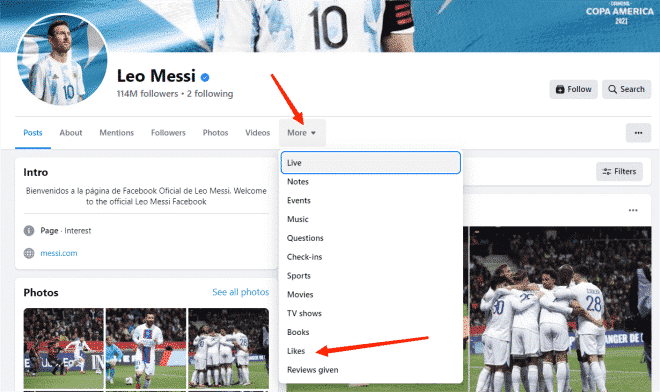
Step 4: If you want to search by a specific category, click "More" and a list of
categories will pop up on the screen. Select "Music", "Movies", "Books", etc. to
find the corresponding content that your target likes.
2. Find your
friend's recent favorite things
Step 1: Click on their name
displayed directly below the cover photo of the target account to go to their
timeline.
Step 2: Scroll down to find the target's most recent favorite
photos.
Step 3: Click on "More Recent Activity" to find older photos they
may have liked.
Basically, when you open someone's timeline, you'll get
information about the latest pictures they've posted and the pictures they've liked
most recently.
3. View someone's Facebook likes on your
phone
The above steps work for web users. You can also track on
your phone which photos someone has liked on Facebook. Here's how to use the
Facebook app on your phone to search for recent and previously liked content by
users.
Step 1: Open the Facebook app on your device.
Step 2: Tap the
magnifying glass button at the top of the screen, then enter the name of your target
in the search field.
Step 3: Select "About Info" to go to their favorite
page.
Step 4: In the Like field, you will see the pictures they have liked.
Click on the "View All" button and you will be redirected to all the photos they
liked in that category. This option will be displayed along with the number of
photos liked by the target, giving you a better idea of how many posts you will see
in that section.
Step 5: If you click on the Number of Likes option, you
will get a list of all the photos they have liked from the Music, Entertainment,
Politics, Sports, Food, Travel, Lifestyle and other categories.